In this quick Adobe Illustrator tutorial you’ll learn how to apply patterns to clothing items using the available pattern swatches in the Personalised Portrait Creator.
All clothing items are well marked and organised into their own layers, which means you can easily and quickly apply one of the many patterns to the clothing items supplied. You’ll also learn how to scale the pattern design once applied to the clothing to suit your needs.
Hope you find it useful! Happy portrait creating!

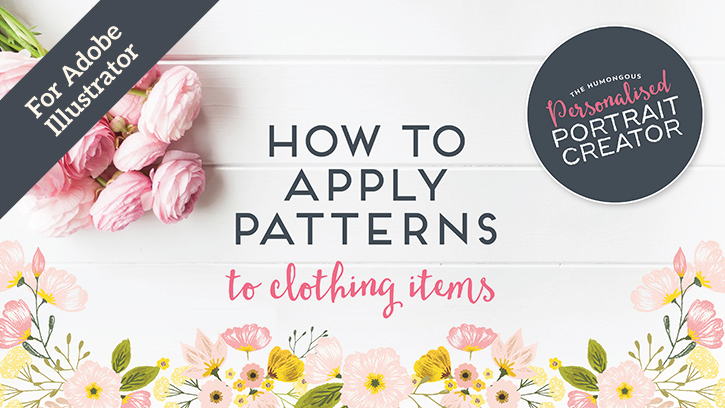


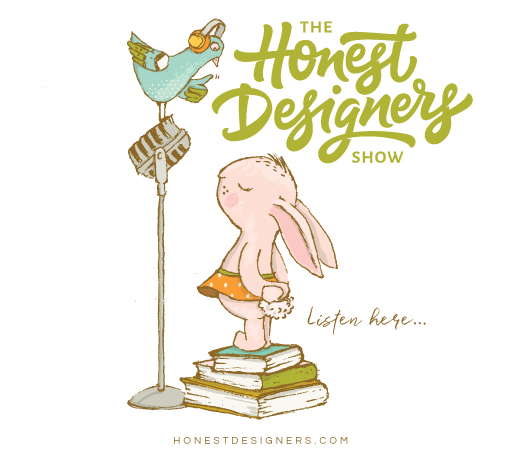





Thank you.
Great pleasure!
Are the outfits different in Illustrator than in Photoshop? For this tutorial, I see the ripped jeans but I dont see that in my Photoshop version. Curious where I can get those?
Hi Erin,
The outfits in this tutorial are from the latest update I did recently. If you re-download your purchase from your account you will get all the latest goodies I added. Hope that helps! If you have any other questions at all, please don’t hesitate to let me know.