In this beginners guide video you’ll learn how to get the most out of using the Magic Canvas in Procreate.
I’ll walk you through two methods for using the Magic Canvas in your drawings and paintings. The canvases are super easy to use and perfect for adding interesting texture and details to your work without any effort!
Don’t be shy to experiment with the texture’s layer opacity to achieve just the perfect results you want. I’ll also walk you though how to resize the Canvases in Procreate to suit your project.
Let’s dive in!
If you need help installing the Magic Canvas documents, here’s a quick tutorial.

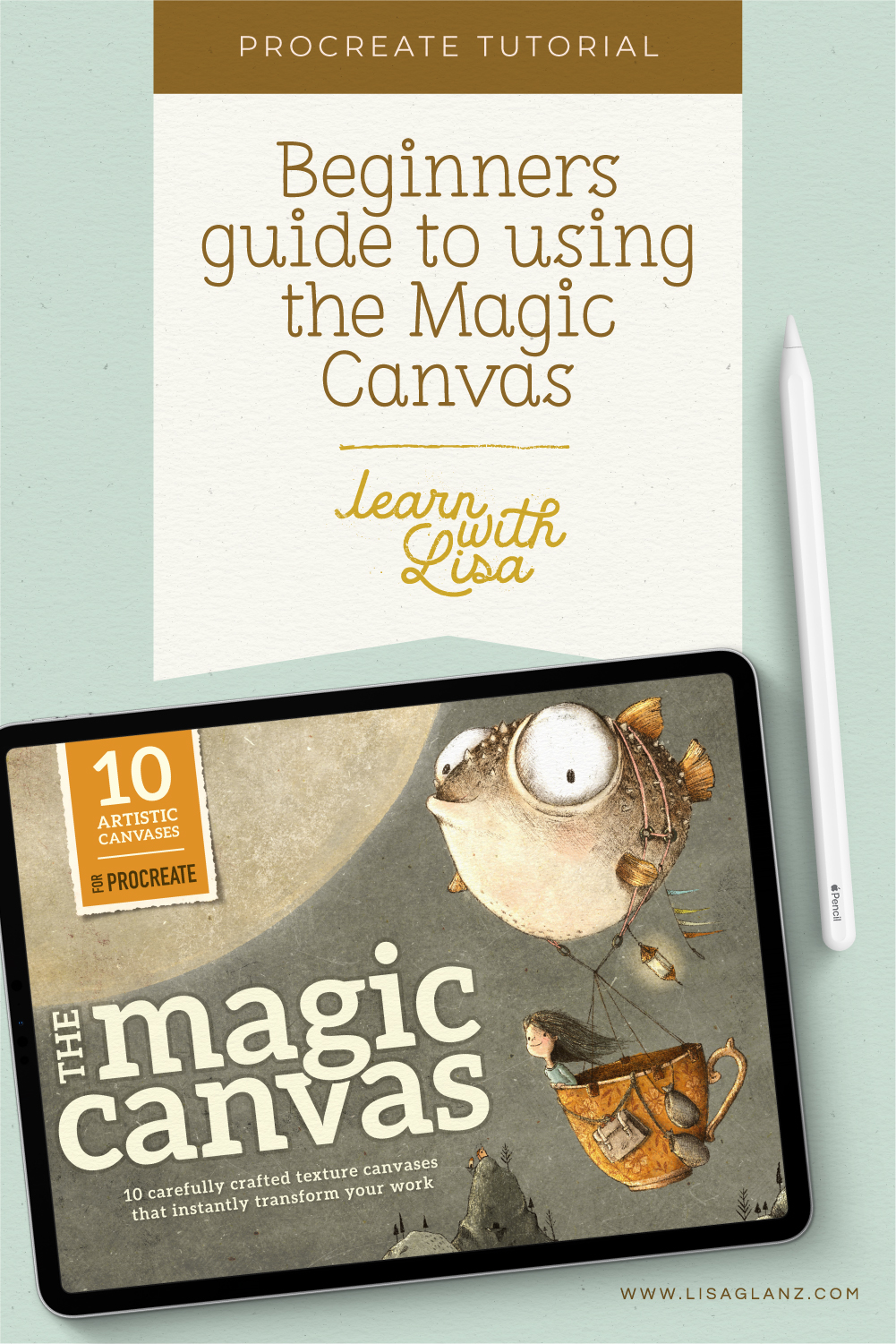


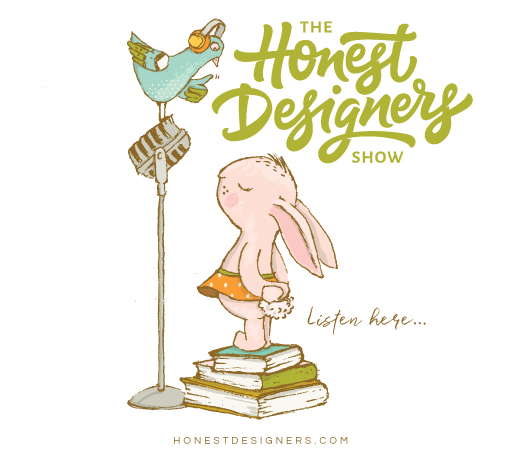





Can I still get the Magic Canvas somehow?
Hi Janet! The Magic Canvas is available in my shop which you’ll find here. Hope that helps!
Can I use these textures in repeat patterns?
Yes absolutely! You’re welcome to use them flattened in your final artwork. Just a note, the textures themselves are not seamless due to them being created by real-source material, but you can definitely use them to enhance your illustration and even keep the texture if you want your final artwork on a transparent background, here’s a video that shows you how to do that (although it’s for an AquaReal Canvas, the process is the same for a Magic Canvas). Hope that helps!
Hi Lisa! Is there a way to enlarge these canvases? For example, to 5100px x 6600px at 600 DPI? Thanks!
Hi Angela, I would only recommend enlarging the canvases to about 140% bigger from their original size. As with all raster files they will start to pixellate if you enlarge them too much. Increasing the dpi to 600 from 300 would essentially be doubling the size which I can’t unfortunately guarantee the quality once enlarged by that much. Hope that answers your question. If you have any other questions at all, please don’t hesitate to let me know.