Cute little girl 😊I used the torso shape for the whole body, the top half formed the torso of the girl, and the bottom part of the torso I used to guide my leg placement.
Each week I’ll be creating a character using one of my Character Drawing Toolkits. If you’re looking to improve your drawing skills I encourage you to join in the challenge and commit to one character drawing each week.
Below is a breakdown of the Toolkit I used, the final character I created and the shape I used to achieve it. Feel free to pin it for later!
Shapes I used from the Character Drawing Toolkit People Edition: Heads: Baby / Torso: Tall front view
Brushes used to apply colour: I used the soft pencil from the Plush Pencil & Dry Media
Don’t forget to tag me or use the hashtag #letsdrawlisaglanz, can’t wait to see what you draw!
Don’t have the Character Drawing Toolkit yet? You can get it here >





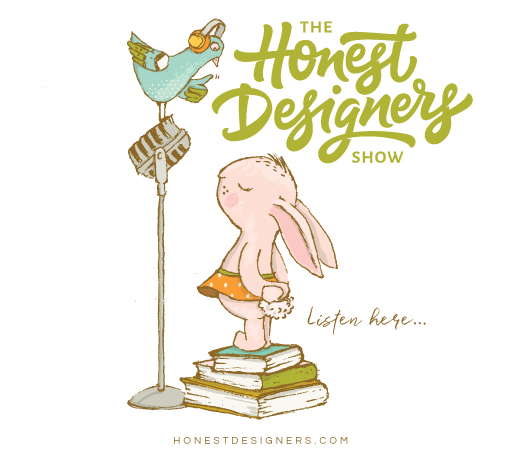





How did you change the colour of the whole canvas so that it looks like a yellowed paper? I am trying to duplicate what you have done so I can learn. Thanks!
Hi Catherine, Thank you for getting in touch. I’d be happy to assist you with that!
The easiest way would be to create a colour background of your choice then place the paper texture as an overlay above all your artwork and set it to a blend mode of “multiply”. You can also adjust the opacity of the paper to make it more natural looking by lowering the opacity. I made a quick tutorial which you can find here. Hope that helps!