In this tutorial you’ll learn how to put together a professional logo in minutes using my Salt & Pepper font duo.
The font includes 60+ bonus illustrations, lots of language support, glyphs, stylistic alternates, ornaments and all the other lovely extras that every good font geek appreciates!
As mentioned in the video, this tutorial comes with a free sample pack which you can grab from Design Cuts here.

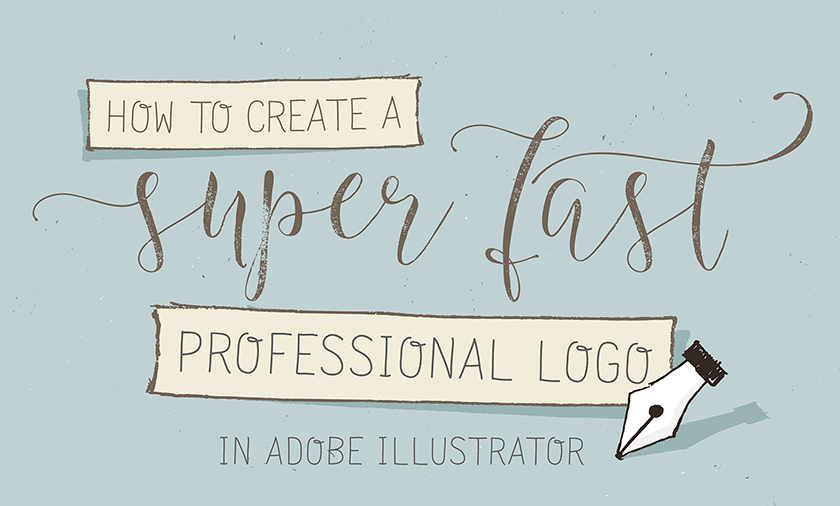


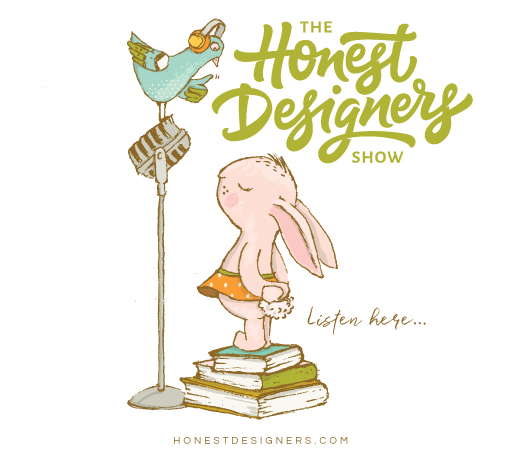





I have had your font for awhile but after your tutorial I now will use it more effectively!
Thankyou again!
Cassandra
Hi Cassandra,
Yay! So happy to hear that 🙂 That makes my day!
Hey! I just wanted to say I love your tutorial style, so nice and fun and easy to follow! Thank you =)
Hi Michael,
Whoohoo! That’s fantastic to hear! Thank you. And thank you for taking the time to leave the comment, much appreciated!
Wow! I’m a newbie and your work is absolutely amazing! Thanks for the tutorials and freebies!
It’s a great pleasure Nicole! So happy you found them useful 🙂 Thank you so much for your lovely comments about my work, it’s much appreciated!
Hi Lisa , can I do this on my iPad Pro?
Hi there,
Unfortunately not. This tutorial is for Adobe Illustrator and at this stage there isn’t a mobile version of the app. Hope that answers your question. If you have any other questions at all, please don’t hesitate to let me know.
Is it possible to use the set with procreate?
Hi Julia,
Yes definitely! You can use the fonts in Procreate as it includes OTF versions and all the illustrations are supplied as PNG files as well which you can import into Procreate like you would import an image from your camera roll. Hope that answers your question. If you have any other questions at all, please don’t hesitate to let me know.
Thank you so much. So I‘ll habe a lot of fun with that.
It’s a pleasure, happy creating!