Finding details on what equipment, software and hardware artists use to successfully run an online art business seems to be a highly protected trade secret.
I’m hoping to change that in this article, giving you insight into what I use day-to-day in my art business.
My early days of navigating the passive income route for selling my art was fraught with many unanswered questions, leaving me frustrated and time-wasted figuring stuff out.
Looking at other successful online artists I would often wonder “What app does she use to create her work?”, or “Is he using Wix, Shopify or WordPress to run his online shop?”.
All these important details seem to be missing from the many articles on how to start your online art business. Although they cover critical topics like what you should sell and where you should sell it, most don’t include the actual equipment or software artists use in their business on a daily basis.
Many of the listed items below will be obvious – I haven’t listed the super obvious ones like Mail software and Zoom for example.
But there might be items you didn’t think of, or get answers to a question you’ve always had. It’s by no means the only way to run an art business online, but it’s what I use and found to work.

For inspiration
- Pinterest: I limit browsing to about 10 minutes so I don’t get sucked in or influenced too much by what I see. The purpose is to inspire and “get in the mood” for creating art.
- Animation books: These are great for studying how animators approach poses and movement in their characters.
- Disney masters: Looking at how these great artists approach character design, from research to character development is inspirational.
- Children’s books: A quick flip through or read for reigniting playful, magical world imagination.
- My older work: Looking back at older work can often spark an idea or remind me of a technique or colour palette I haven’t used in ages.

Hardware
I usually upgrade my hardware every few years where possible, and donate my old one.
- iPad Pro 12.9 (4th Gen) with an Apple Pencil (2nd Gen)
- iPad Screen protector: Paperlike Screen Protector
- MacBook Pro (16-inch, 2019)
- Canon CanoScan 9000F Mark II
- iPhone: For filming videos
- Sit/stand desk Tekdesk: If you sit for many hours a day, I highly recommend investing in a sit-stand arrangement for the health of your hips and back, trust me!
- Logi Webcam: I find the built in Macbook camera isn’t good enough for video recording or live streaming.
- Yeti Blue microphone: Audio quality is important when making videos.

Software used for my business and product creation
- Procreate: For creating art and digital brushes.
- Digital brushes: For creating most of my artwork. I still use analogue mediums for some work but I mainly work digitally these days. I pretty much only use my own digital brushes. I know that sounds like a cheesy sales pitch! 😬 But in all seriousness, the brushes I create are brushes I specifically want to use in my own work.
- Adobe Illustrator: For creating my product preview images; social media posts; video stills like text slides etc; website and newsletter images.
- Adobe Photoshop: For image touch-up, resize and product testing.
- Adobe Indesign: For designing lengthy documents for my products like instructions.
- Adobe Audition: For recording the audio of videos.
- Adobe Premiere Pro: Editing and final compilation of all my videos.
- OBS: For live streaming, I use my iPhone to record the video and link it to my laptop to stream in live sessions.
- Numbers: For accounting.
- Pages: For writing.
- Airtable: For organising and planning, although not very good at that!
- Trello: For organising bits and bobs of info, like website code I use a lot, or keywords I came across that I might use in the future for product descriptions, for example.
- iGlasses: Webcam software to help adjust lighting in my studio when recording.
Online website shop
I have spent countless hours researching this topic. The amount of time I’ve spent going back and forth with the pros and cons for each platform is honestly quite embarrassing! I was always so scared I made the wrong choice.
But after years of analysing cost and flexibility, my current platform is best suited for selling my art products online and how I prefer to run my business.
This is a huge topic as there are so many options out there. From Shopify, Etsy, Wix, WordPress, other marketplaces and everything in between! I don’t think there’s a “right” or “wrong” platform generally speaking, it depends entirely on your preferences.
There is however absolutely no doubt in my mind that you need your own website. Period.
You can debate which platform is best, but having your own website is a must – I’m working on an article to explain why and what to consider when choosing your platform, coming soon!
- WordPress: I don’t use a pre-built platform like Shopify, although that could work for you. The independence and flexibility of having my own platform which WordPress gives me, outweighs the effort of running the site myself which can be time consuming. But having full control of my own little space on the world wide web is very satisfying.
- Theme: Divi with a completely bespoke design, mostly designed and executed myself (more on that in a later article).
- Woo-Commerce: e-Commerce plugin to sell products.
- Helpscout: For customer service – it took me a while to move to a professional online help desk service, but since doing so I can’t stress how much it has positively impacted my business, both for my customers and my time management.
- Vimeo and Youtube: To host my videos.
- Other online shops: Design Cuts, Etsy and Creative Market.
Promotion
For obvious reasons, promoting your work and products is essential to the success of your online business.
There’s ample advice out there on how to use social media to promote your work. But honestly, I believe building a subscriber email list is far more beneficial than spending time creating Instagram posts.
Being at the mercy of social media algorithms is not the best way to leverage your time. Rather spend your energy in putting together a quality offer for your subscribers.
Sending newsletters to potential customers is a fantastic way to build a relationship with your audience. You’ll be targeting the right person – there’s no guarantee your ideal customer will see your social posts, but they will see your latest offering if they sign up to your list.
It’s worth a reminder to respect your subscribers – for someone to give you permission to communicate with them directly in their inbox is truly a privilege you shouldn’t take lightly.
- MailerLite: For hosting my email list.
- Instagram: I don’t post that often but I do use Stories to show off the beautiful work of my customers which I love doing!
- Pinterest: I pin products and blogs posts that link back to my store and website.

Art supplies
I don’t have particular brands that I’m loyal to, I’ve tried almost every brand out there! But it goes without saying that you pay for what you get. If you want good watercolour paints, it’s worth investing in the quality brands. But if you’re using paint to create texture, for example, any brand will do. I even use cheap children’s poster paint for some of my textures.
- Pencils: Both colour and graphite.
- Charcoal: Various types for making textures, brushes, artwork etc.
- Paint: Various types for making textures, brushes, artwork etc.
- Ink: For texture and brush making.
- Various paint brushes, sponges and other “weird” objects to create texture and shapes for brushes.
- Various paper: For both finished art, texture and brush making.
Services I outsource
- Accountant: I have an accountant on a retainer who deals with my income tax and VAT returns.
- Designer: I use the services of a freelance designer from time to time to help with social media and design related tasks like Etsy listing images etc.

The above lists might feel overwhelming, but remember a lot of the items you don’t need now if you’re just at the beginning stages of running your online art business.
If I had to put the items in order of importance, I’d recommend focusing on streamlining your art-making process so that you can speed up your creative workflow. Focus on the hardware and software that’s going to help you do that.
And at the same time, start building your own website and get it out there! It doesn’t have to be perfect, but it does have to be live so people can start finding you.
Finally, if you can’t afford an accountant then you need to be organised when it comes to your bookkeeping. You don’t want to miss out on tax breaks, like legitimate expenses you can put through your business. And you definitely don’t want to leave your tax affairs to once a year when it’s time to submit a return. Chip away at it each month and file it properly so you don’t waste time later when the info is needed.
Hope you found this helpful! I wish you all the best with your online business, I have no doubt you’ll build a beautiful and successful online art business!

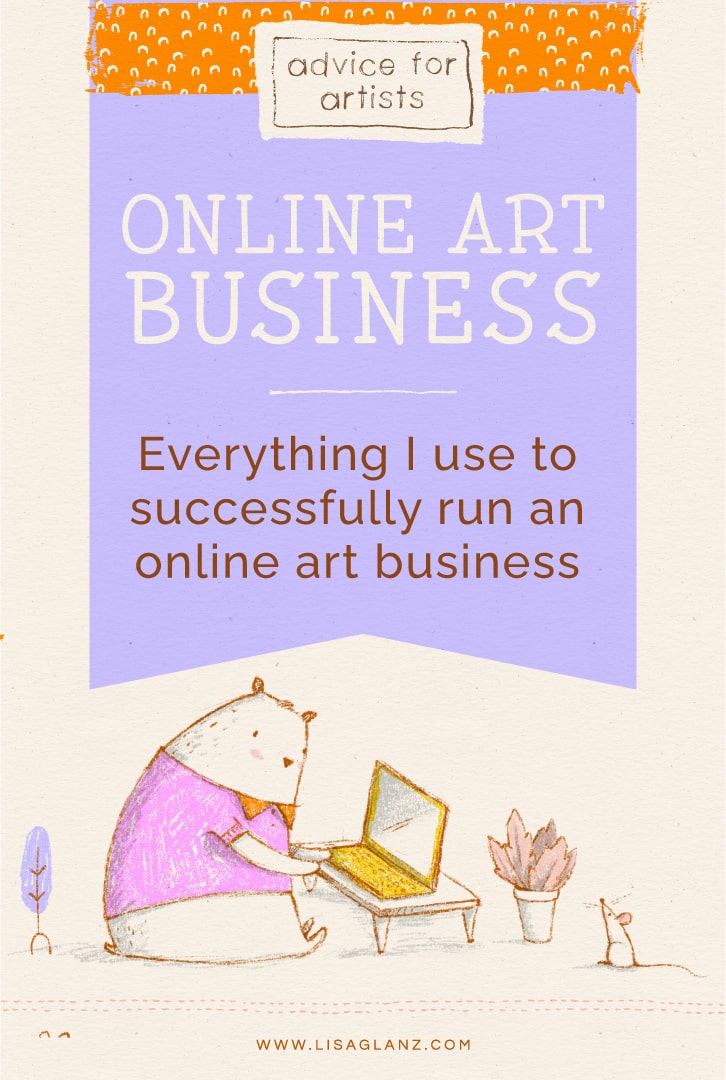


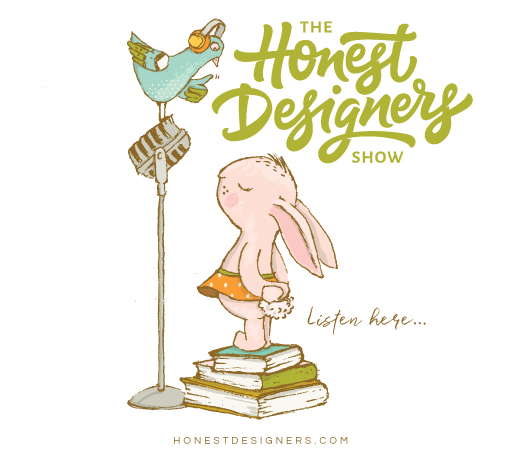





Wow!!! This is so helpful and so generous. Thank you for blessing my day!
It’s a great pleasure Sherry! So glad you found it helpful xx
Gracias. Te admiro mucho.
Thank you Erika! It’s a pleasure!
Thank you for all your valuable info!!!!
Dear Lisa, really generous from your side. It is frustrating many many days and this article help us to remind we are not alone. It’s is difficult because otherwise everybody would do it !
You are amazing. Your designs are amazing.
It’s such a pleasure to share xx You are definitely not alone! We all have each other Thank you for your kind words, I really appreciate it.
Thanks a lot for this! It’s been really helpful!❤️
This is so helpful! Especially as I’m trying to decide which way to go with hosting. I’ve been so intimidated by Word Press but I also think it’s a great way to go. I’m not very techie and worried about getting help if I get stuck.
Hi Shannon, I would recommend starting simple with your design and website pages. The beauty about WordPress is you can always tweak and change as you go. If you buy a theme, the creators often have tutorials, or if you have technical issues, you should be able to get in touch with them for assistance. For understanding the basics of WordPress there are some great tutorials on Youtube that will be a good starting point just to get familiar with the platform. Hope that helps! Best of luck xx
It’s a great pleasure! So glad it was helpful Jolanda!
That was very helpful and interesting! Thank you, Lisa 🙂
Yay! Glad you enjoyed it!
Thank you Lisa. I truly appreciate the time, effort and honesty you put into all you do. You inspire me to work harder
Awww! Thank you Tara! That really means a lot ❤️
This is such an informative and concise post! Thank you for sharing your insights and after reading this I’m off to begin work on that website of mine. Thank you for the inspiration to get going on it Lisa.
Whoohoooo! So happy it inspired you to start working on your website! It might feel super overwhelming at first, but try and tackle a small task as often as possible, they’ll all add up to a beautiful website in no time
Lisa, thank you for detailing everything you use to make your business work. I enjoy watching your videos and it’s fun when you’re on Design Cuts with Tom – I’ve purchased several of your products. At this point, I’m still learning Procreate and having fun, but perhaps someday I’ll design some items to sell!
It’s a pleasure Vonda! So glad you enjoy the videos x Definitely keep creating and pursuing your dream, you never know where it may lead you ❤️
This is brilliant, thank you for being so honest and open in sharing your tips and tricks and favourite equipment.
It’s a great pleasure Genevieve! ❤️
I absolutely love your artwork and brushes and this is so generous and helpful of you to share your experience and knowledge so freely. You are such a star Lisa x
Thank you Chris, I really appreciate you. So glad you are enjoying the brushes ❤️
Lisa, this absolutely incredible! You are a gift and an inspiration. Thank you for sharing your years of experience and knowledge with all of us. Seriously, I’m so grateful!!
It’s such a pleasure Gisele!! Thank you for your lovely kind words xx I really appreciate it. ❤️
Such great information, Lisa—so generous of you to share it too!! (That’s the kind of lady you are!) I’m not an illustrator or artist (per se) as you are, but have thought about creating digital products for sale online (not through a vendor like DesignCuts.com since my audience would be a niche fit). I’m so intimidated by collecting proper tax! I’m in the U.S. and all of our 50 states have different requirements. Then out-of-country tax (VAT, other?) seems daunting to keep up with everyone’s requirements and submission deadlines. Am I worrying for nothing? I have considered a Shopify shop with an added plugin like Avalara. Have you ever used third-party plugins to help with some of these tasks? I’m in a research stage right now, so I may be building up anxiety about something not so terrible.
Thanks, Lisa!! Hope you’re enjoying the end of summer there in lovely South Africa!
Hey Liz, I hope my email to you was helpful. All this can be daunting, but please don’t let it stop you following your dream. You have such a great idea for serving a niche market and I think your market needs you! I wish you all the best with your shop and hope to see your lovely products out there soon!
Wow! What a fabulous compilation for someone starting an online creative business! I am retired but appreciate how invaluable and helpful this would be!
Thank you Des, I really appreciate that x
Lisa! Thank you, this is just brilliant. You obviously put a lot of time and effort into this and this is a lot of information for a new person to grasp, and it is outlined beautifully. You have probably helped someone cut off two years of research just by this alone. I know you have made me rethink some of my things just by looking at this list. You are so valued, thank you for the give back!
Aw!! Thank you Lady T! You’re always so lovely and kind. I’m glad you found it helpful too!
Thank you so much for this Lisa!! You clearly put a lot of time and effort into putting this together. And from my perspective, this couldn’t have come at a better time! Thank you again for all you do for the creative community! 🙂
Yay!!! That makes me super happy Voula! So glad you found this helpful, I hope it took a little stress out of trying to figure things out xx❤️
Just what I needed, you are so generous
Fantastic! So glad you found it helpful Judith!!
Hi Lisa! I continually clean out my “business” email and unsubscribe to virtually EVERY email address that comes into my inbox. But your emails, filled with amazing information, tutorials and inspiration, are one source that I open, devour and file away in my “Lisa Glanz” file for future reference! I was a design major in college but now that I am a 64-year-old empty-nester I feel so intimidated to start up with my art again. But your site has pushed me over from the “I’m too old to start up again…” into the “I can do this!” mode! Mahalo Nui Loa from Hawai’i!
Wow!! That means so much! Thank you xx I’m really super happy you find my emails useful! I’m over joyed to read that you’re pursuing your art again. It’s never too late, in fact I believe having a bit of life experience under our belts is an advantage. ❤️ You can definitely do this!!
Hi Lisa,
As so many have commented, you certainly are very generous in being so helpful. Some time ago I learnt that first hand when you were so very patient and supportive. As a senior starter ( 75 year old ) I am slow to grasp all that I wish my brain would work on in my enjoyment of using Procreate.
One thing I wonder is, if, like me, others would love to read your thoughts/knowledge about, ways to use design work. By that I mean, for personal use. How to get from design to more than a maximum of A4 print offs on a home printer. Where to out source and end up with larger sized wall hangings etc. basically, other ways to take from drawn design to completed useable items.
One example I have made is to work to draw, adapt to have my husband ( now using his 3D printers ) producing family fun items ( such as personalised drink coasters each Christmas.
For a number of years ( using Corel Draw ) I designed and created themed, engraved, hand painted wooden buttons. My husband worked a Laser machine to produce them. We had a European agent who sold our products via a number of distributors across Europe. We live in Australia,
Sorry to be so long winded Lisa, I meant to add to my last ( long ) chatter, I am about to start a third little ( one print off ) book for our youngest grandchild.
I use Procreate and compile an extremely unprofessional/ waffle on story to support my true enjoyment of drawing animated illustrations. I use Snapfish to end up with an actual little book to give our grandson.
As I mentioned, I search around trying to find other ways to produce more than just A4 print offs for personal and family items. Things to inspire future design works due to the end product.
Hi Terri!! Your art projects and book sounds so lovely!! Your grandchild is really lucky to have such a creative Grandmother!! Have you seen this website: https://www.printful.com/ They print artwork onto just about anything!! You can either just order for yourself, or create a shop and sell your items using them as the manufacturers. What I like about them is they offer a wider variety from clothing to home decor to bags etc. It’s definitely worth having a look at them if you’d like to get your artwork printed onto other items
Thank you, Lisa for sharing your resources and the illustrations that go along with your blog article are so delightful, as always! Thanks again!
Thank you so much Christine! Glad you like them
This is great info. On a nuts-and-bolts level – do you use any particular software to keep track of your time, and/or for invoicing?
Hi Eric, I don’t use any software of that nature only because I don’t really do client work these days. When I was doing client work, I usually billed per job based on a quote, and then used a paper/book system to open “tickets” which had a number attached to each job which in turn I used to label the artwork files on my computer. A little archaic but it worked brilliantly. So when it came to invoicing, the ticket entry had the quote number, job number, name of job, client info and any additional hours I may have spent on the job. That way I could bill effortlessly with all the info in one spot. Not sure if that’s helpful at all!
Hi Lisa!
Truly, just last week I was going to write you and ask what the tablet is that you are using. I saw it, I think in one of your tutorials, and was curious.
As always, love your work!!
Debbie
Yay!! Glad I could answer that question Thank you so much for your kind words Debbie, much appreciated!
How incredibly generous of you to share all of this, Lisa. Makes me glad I am a customer! Thank you so much.
It’s a great pleasure! Thank you Nancy!! So glad you’re a customer too xx ❤️
Thank you so much for sharing, really appreciate the information. x
It’s a great pleasure Fiona!
Lisa, I already liked you and your work alot before this blogpost, but this puts my affection in another perspective 🙂 THANK YOU FOR SHARING! You are a generous, fearless and amazing person!
Awwww!! Thank you Lana!! That means the world to me xx I really appreciate your kind words ❤️
Lisa, thank you for this brilliant & generous post. As someone who has spent countless hours researching various tools to make art & run my business, I really appreciate this behind-the-scenes info. And your Procreate brushes are the best!
Aw!! Thank you Beverly! I really appreciate that. I’m so glad the info was useful. PS. we should compare notes on how many hours we’ve spent researching! LOL!
Thank you Lisa !! Wonderful info, very helpful.
Mary
It’s a great pleasure Mary! Glad you found it helpful
Gosh, Lisa, what a gem you are! I think you’re the true treasure trove. Thank you, thank you, thank you!
Thank you Julie!! I really appreciate that! So glad you found it helpful x
Lisa thank you so much for being so generous with your information and experience. There are literally designers charging between several 100 to thousands of dollars for courses that at the base reveal “secrets” that are precisely this information.!
I am so thankful to have come across your work and then realized what a great teacher you are in addition to your artistry, well I am a fan for Life!
Aww! Thank you Amy!! It’s a great pleasure! I know what it’s like starting out so I’m just super happy to pass on what I’ve learnt along the way Thank you so much for your kind words, they really mean a lot to me xx
Lisa, thank you so much for this generous amount of info shared here! You’re one of my favourite artists to learn from as you explain things so well and this blog post is no different. So many questions answered! One question I do have is what bracket/mount/stand do you use to film you downward shots when showing your tutorials on procreate?
Hi Kym! So glad you found this helpful!! That’s a really great question which I forgot to include! My office is above my garage so the roof is angled. The set-up is a bit messy but it works. Basically I have a cellphone arm extender, the type you can bend into any shape, that’s clamp to a beam, then I have a better quality arm made by Small Rig that’s clamped to that which has my phone holder. Living in South Africa means we have very limited access to choice when it comes to filming, and not all companies ship here which is frustrating, so I’m sure there are better options. But as fas as I know, Small Rig brand is a good one, and if you have easy access to their products I’m sure you’ll be able to “build” a perfect set-up with their adjustable arms and clamps. Hope that helps!
Hi Lisa, huge thanks for this wonderful article and as always for your caring and kindness and all the help you give to other artists. I think the advice on definitely having your own website and building up your email mailing list and relationships with your subscribers is the best advice ever. BTW I’ve just completed your Botanicals course on Skillshare. The course is absolutely amazing not only on how to draw different flowers and how to interpret them in a whimsical style, but also the technical work in Illustrator. The course has been invaluable both in my flower drawing and in my daily graphic design work. Thank you so much!! : )
Yay!! Super happy you enjoyed the class and found it so useful! Yes! Definitely focus on building your subscriber base, it’s a much better way to communicate with your audience and build a relationship xx
Thank you Lisa I appreciate this big share and peek into your art business you are so generous!
You are a great teacher and your work is just flat out magical
I just got an iPad Pro and look forward to heading over to Skillshare to take your new procreate classes..
Looking forward to purchasing some of your brushes as soon as I know what I want!?
Thank you so much! I really appreciate your kind words. Oooooo!! How exciting to get a new iPad Pro! I’m sure you’re going to love using it xx Happy creating!
Thank you so much for this, Lisa!!! This is incredible, truly. Thank you for being a leader in this space and sharing what you do. If I may take a bit of a tangent for a moment, would you ever consider making a guide to how to create Procreate brushes? Or do you have any resources that were helpful for you, that you might recommend? I’ve wanted to create my own brush set (mainly for personal use but perhaps for sale one day if I can make them really good!) and have become all the more curious about that as I continue to hone in on my practice, preferences, and style. And there’s so much information out there about how to do that. But, your brushes are without a doubt some of the very, very best I’ve ever tried — and I would be thrilled to learn from you on that topic someday. Or, even just to hear about any resources that helped you get started. Just putting it out there, and, thank you again for this post, this is truly awesome.
Hi Danielle, so glad you found the post helpful!
Thank you for your suggestion, I do have that on my list of possible classes to make – too many ideas not enough time but it’s definitely something I’d like to teach one day. Although having said that, my method of creating brushes is very unconventional in the sense that it doesn’t have a “scientific” formula. I tend to spend many, many hours experimenting and tweaking to get just the results I want. A bit like a mad cook or scientist! but there are definitely basics that are important to know. I kind of learned all that the hard way so I don’t really have any resources I can recommend other than the Procreate handbook which has a wealth of info of the settings in the brush studio. I highly recommend having a read through that as a starting point if you haven’t yet. Hope that helps!
Thank you so much, Lisa. I’ll definitely have a read through the handbook. Fascinating to hear that you have a unique process with so many hours spent refining your brushes to perfection, no wonder they are utterly fabulous (the best, truly) Just wanted to pop back on and say thank you for responding. Forever inspired by the amount of thought & care you put into everything you do for the art community.
Aww!! Thank you Danielle! I really appreciate your kind words, it means a lot to me xxx
Thankyou!! Really looking forward to reading more about the WordPress/Divi combo. I’m moving away from Shopify. It’s far too cumbersome and now rather too expensive for my few items. I was thinking of Squarespace but your option looks so much better. I do love your website.
I’m a bit worried about the security of it though. The website I’ve popped onto to research it all make the security side of it sound so daunting!
Thank you! I find WordPress is really flexible and scalable, there’s no additional costing for the amount of products you have so it’s really great for starting out AND growing.
Security is something to consider but these days you get really good security plugins that do a fantastic job at securing your site and also preventing bad elements from gaining access. Some hosting companies even offer that as part of the package, so don’t let that put you off. But yes, you do need a good security plugin, probably not a free one, the bought ones are better. Best of luck!
Hi Lisa,
Grateful for your generosity putting this info out! I also have several of your products, your work is beautiful. A quick question, did you build your website on WordPress.org?
Glad it was helpful Sharon! I use WordPress software hosted on a different host company to wordpress.org. Most host companies will include automatic installation of WordPress if you choose to use that for your website. Hope that helps!
Lisa, I hope you know how much you’ve inspired me over the years! Enough so that I finally took the plunge to purchase a super-nice tablet for black-Friday! I’ve been itching to work with procreate ever since I first saw the delirious cuteness you have created. (I’m going to look for a used mac to do this because I’ve been PC-based since before Adobe even existed!!). I have always loved the way you use color, and I’ve paid attention! I’m excited to have the ability once I get a mac to test out Procreate, and start learning more about ART. I’ve been a print designer, but will be working on more ARTistic things in the future. Thank you for all the helpful info you’ve always provided to all of us!
Awww!! Thank you Debbie! I really appreciate your wonderful comments! I’m so thrilled to read you are pursuing your art!! That’s amazing I think you’re really going to enjoy using Procreate, especially if you have a print design background, I’m sure you’ll ease into it in no time! I wish you many happy hours of creating xx
Thank you Lisa for this wonderful blog post! Lisa, what do you use to hold your courses? You mentioned you use Vimeo and YouTube for your videos but on your website do you use any particular plugin or something like that that allows you to show each module or lesson? Thank you very much, Lisa! You’re awesome 🙂
Hi Jasmin, I use a plugin called LifterLMS. I’ve only just recently moved my courses onto my website. There are a number of course creating plugins out there so definitely have a look through them to see which one suits you best. And if you have a staging site, do a test on there first, I’m glad I did that because my first plugin I tried ended up breaking my staging site, so it’s important to test that first if you can.
Hey Lisa,
Glad to see you are an Airtable user and advocate of the tool. I’m a massive fan of the tool myself and I love to see how creative people get with it. Its amazing seeing the wide range of problems it can solve for people.
I recently wrote a guide of sorts for Airtable which could help out your readers a bit. Its titled “What Is Airtable and How Does It Work? + Use Cases”. Its a rather in depth piece and should serve as a great starting point to introduce readers to the tool and jog their mind on the different problems they can solve with Airtable.
If you think the article could provide value to your readers I would love to share it with you.