It’s another fun Design Cuts Live Session, yay! In this lesson you’ll learn how to draw an adorable bear using The Nitty Gritty Brushbox in Procreate.
I’ll walk you through how to layer brushes to create beautiful organic texture. We’ll be covering a lot of different techniques in this session which you can apply to any subject matter. Each technique can be used subtly, or ramp it up for intense results.
You can grab the colour palette I used in the session here.
Ready? Let’s draw!

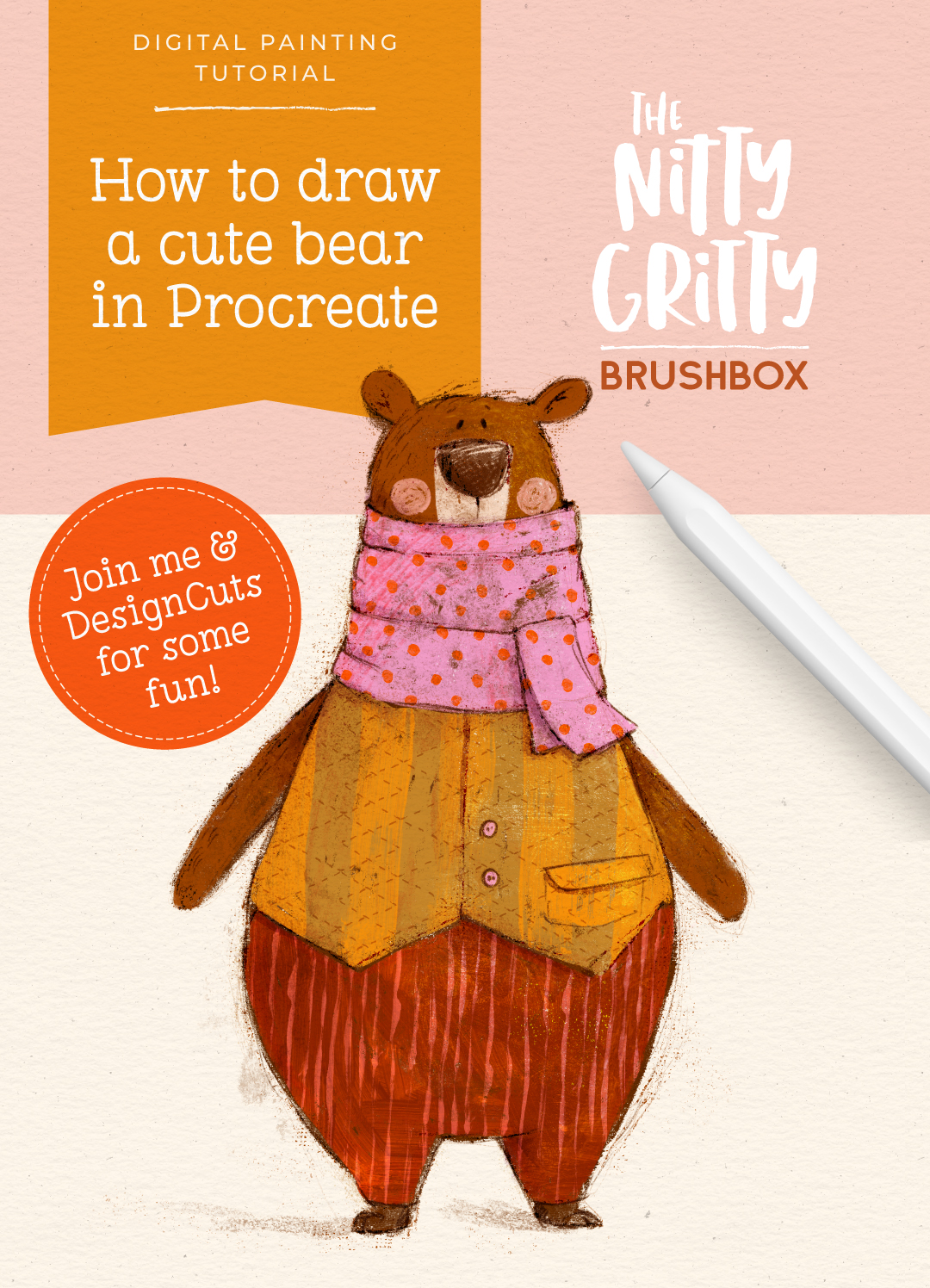


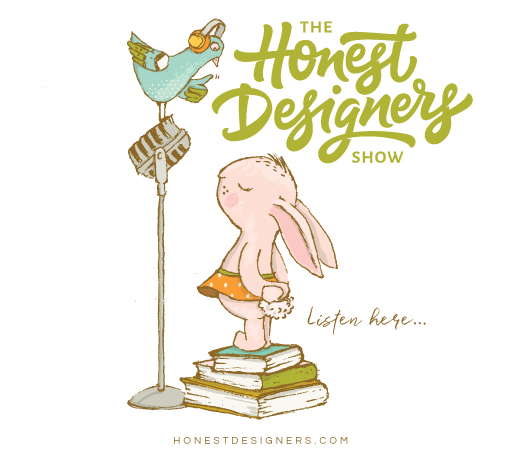





I was wondering how to get the color palette for this final tutorial. Design Cuts doesn’t provide a link to it.
Hi Rena,
Thanks for pointing that out! I’ve just added a download link for the palette in the blog post, let me know if you have any problems accessing that. Happy creating!
Yay! Thank you so much Lisa!
It’s a great pleasure xx