I often hop onto live drawing sessions with my good friends over at Design Cuts. In this session I walk you through a step by step process on how to draw a cute bunny in Procreate!
We’ll be using digital brushes from the Plush Pencil & Dry Media pack which adds a lovely soft delicate touch to our bunny.
Watch the full tutorial below. Or if you prefer watching on YouTube hop over here. Below are some useful links to the video chapters:
- Create the character outline
- Colour the character
- Colour the jacket
- Colour the button
- Add details to the face
- Add shadows and more definition
- Add contrast and final details
Hope you have fun creating your adorable furry friend. Happy character drawing!

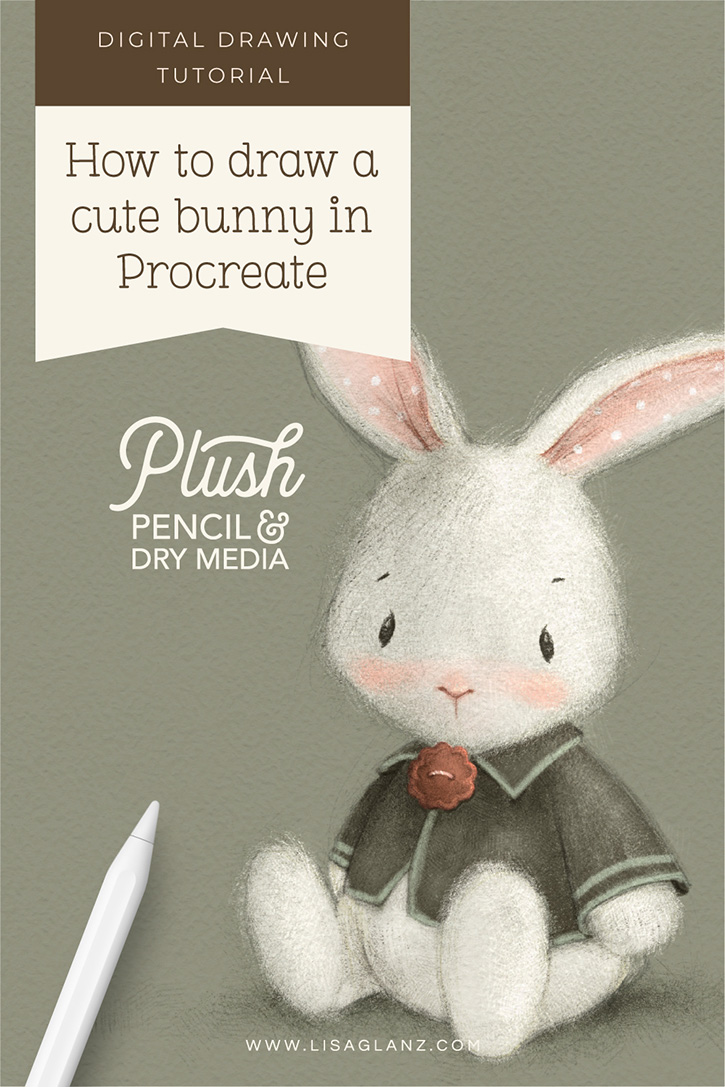


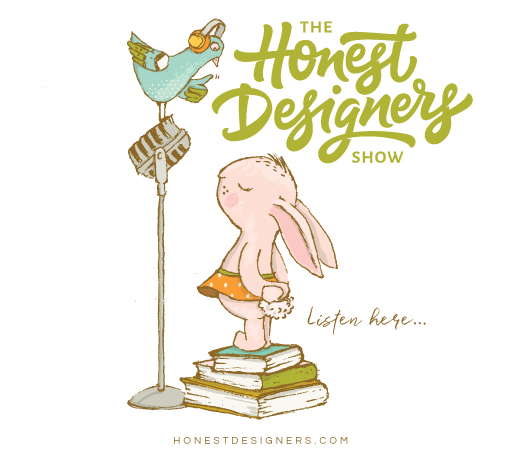





Oh my goodness Lisa this is the cutest and just in time for Easter. I now understand why you named this brush set ‘plush’. I can’t wait to use them to create my own characters. So little time so many ideas hahahaha.
I really enjoy your tutorials, you are the best. XXX
Haha!! Oooooh I know that feeling so well! I wish I had more time to get all my ideas out!
So glad you enjoyed the tutorial! Hope you have creating your own little characters xxx
Hi Lisa
I realize this is an older tutorial; but I have a question. When you begin the lesson the layers are already started (Papers, sketch, draw here and back ground). How do I get that on my iPad?
I have download all files to my procreate but can not find one like that to start.
Thank you for your time.
Mary
Hi Mary,
The Canvas I used in this tutorial comes with the Plush brush pack. The pre-made canvas includes different paper textures and a Draw Here layer. The Sketch layer I created was for the tutorial, I did a preliminary sketch for the session and just imported that ahead of the session to save time. Hope that answers your question. If you have any other questions at all, please don’t hesitate to let me know.
Lisa, you’re so incredibly talented! You make the most fabulous pieces of art come out of your pencil. I love the brushes that I purchase from you. You’re so generous in your kits. Thank you for sharing so much and for always teaching. I have learned loads from you watching these tutorials, on Skillshare, and on Design Cuts. You bring a lot of smiles to folks.
Jeannie
Wow! Thank you SO much Jeannie!! I really appreciate that xx It makes me super happy reading how much you love the brushes and tutorials! Yay!! Thank you for taking the time to leave such a kind comment, you are so lovely!
Dear Lisa,
Your tuItorials are wonderful! I dont know where to begin. I can draw but want to learn Procreate. Can you direct me to the turorials for beginner procreate?
Hi Beth,
Thank you! So glad you like them I don’t have tuts specifically for teaching the Procreate interface, but there are some amazing ones on the Procreate website that I think you’ll find useful. You can find them here. Hope that helps!