In this tutorial I’ll show you how to affectively achieve a colour pencil look using the Pencil Brush from my Delicious Texture brushes pack for Procreate.
I received a few requests on how I achieved the colour pencil apple in the sample images of my new brush pack. So I thought I put together this tutorial to show you exactly how I achieve a natural-looking colour pencil sketch in Procreate.
With colour pencil sketches, it’s all about layering and changing your tone of colour with each layer application.
You’ll find the pencil brush I used in the video here!
Hope you find it useful! Happy drawing!

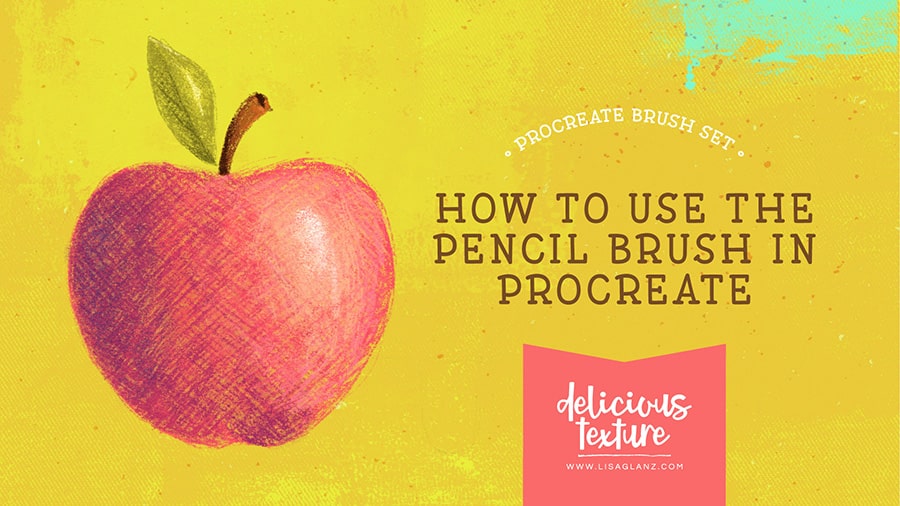


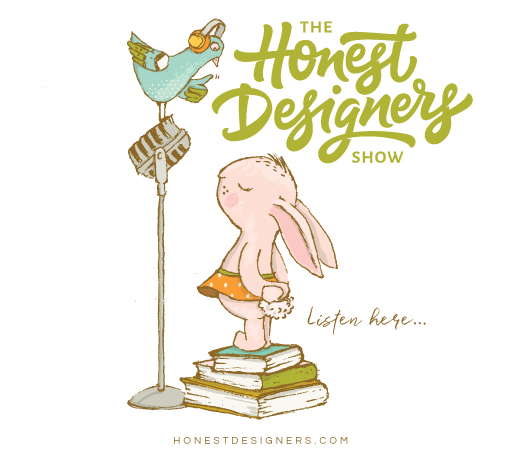





Absolutely gorgeous Lisa! You make it look so simple. I tend to stay in my comfort zone but I think I need to play more!
Thank you so much Isabelle! I love playing and experimenting – it’s a great way to discover new techniques you might not have tried!
Omg….I could just watch your tutorials all day, every day. So much to learn from you. Thank you for taking the time to create so many to share your expertise and of course your love of what you do!
Do you have a link anywhere to the color palette for your fruit in this tutorial?
Thanks again for helping me reach my dreams!
Hi Robin,
Thank you so much for your kind words! So glad you are enjoying the tutorials. I don’t unfortunately have the palette I used in this one anymore but what you could do is drag the image from my blog post on your desktop computer, then copy over to your iPad, or take a screenshot of the image on your iPad, then using the new Procreate colour palette creation function, choose the image as your reference and it should bring in all those colours I used.
Hope that helps!