If you are new to Adobe software, one of the first things you should learn is how to use layers in Illustrator and Photoshop. It’ll save you loads of time, get you organised and help shortcut some common task.
If you purchase any of my Creators, like the Cute Critter Creator or Personalised Portrait Creator, you’ll notice I’ve used the layers panel extensively to create an easy-to-use document for my lovely customers.
In my work-flow I rely on the layers panel as much as I rely on the pen tool. I got into the habit of organising my work into separate layers years ago and now because it’s so natural in my work-flow, I benefit hugely from the hours of work I’m saved!
Designing becomes easier and less stressful when you truly start harnessing the power and convenience of the layers panel. To assist you I thought I’d put together a quick guide to the main functions of the panel so you can get into the habit of using the tool.
How to use the layers panel in Illustrator
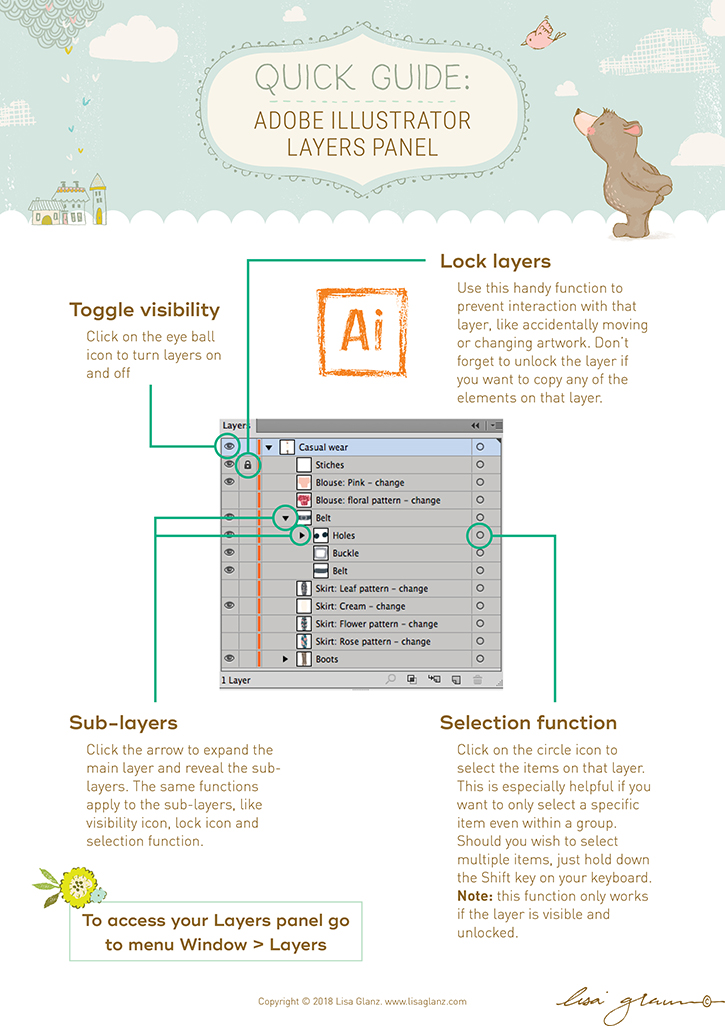

How to use the layers panel in Photoshop
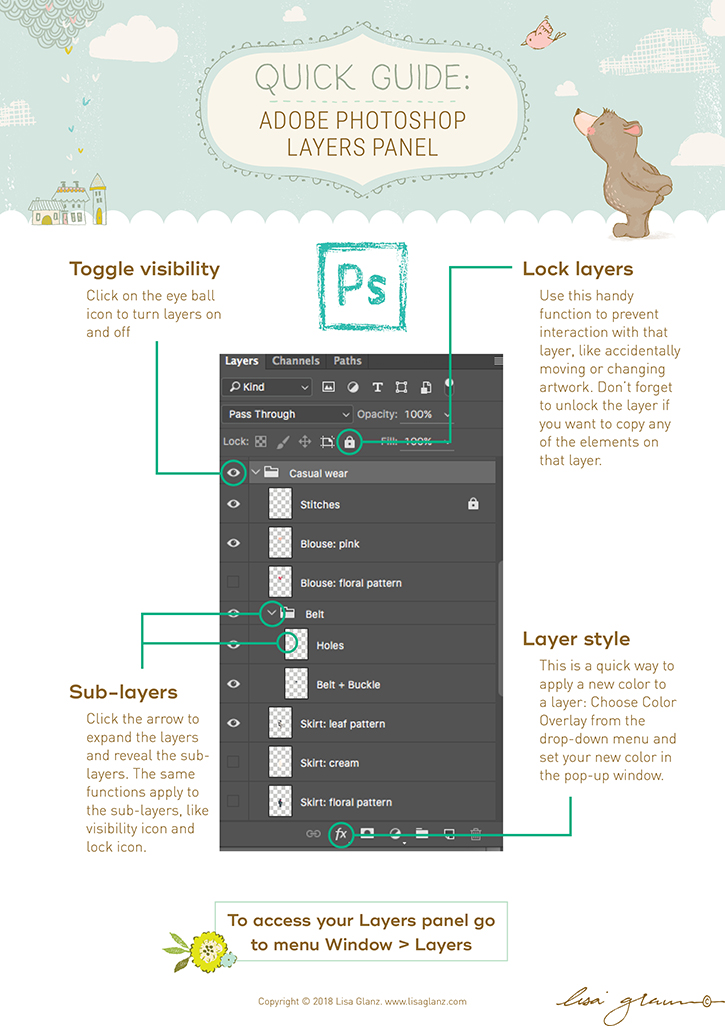


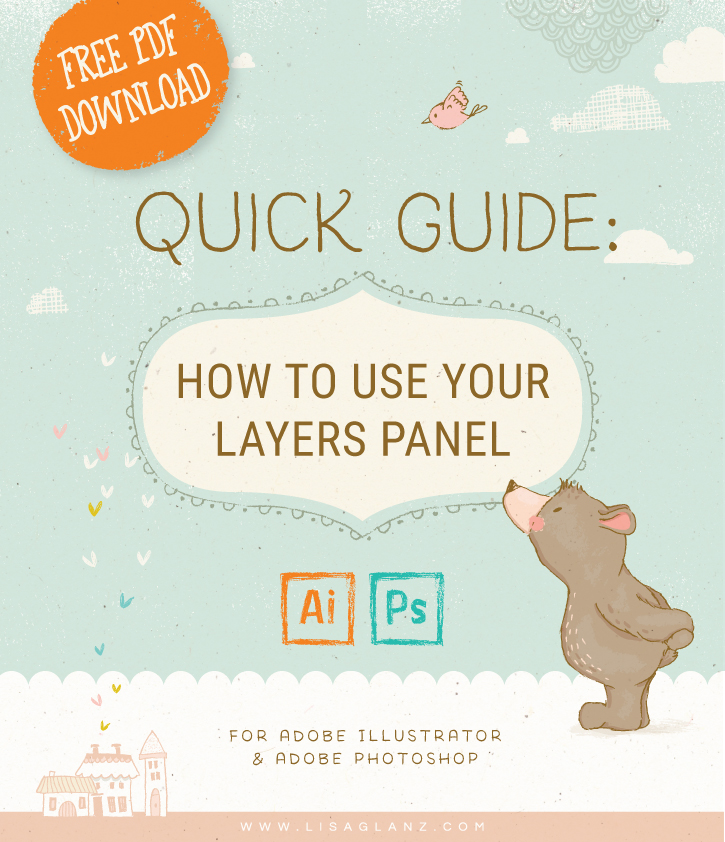


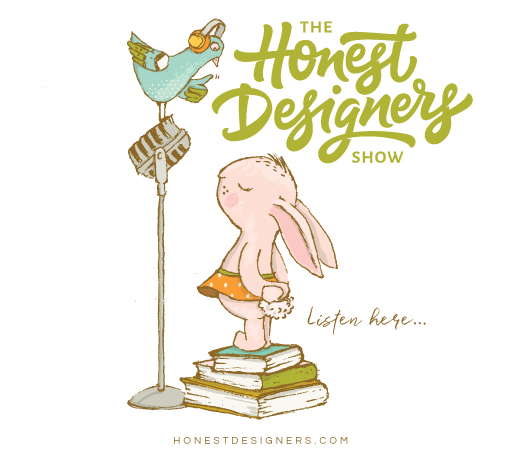





Dear Lisa, THANK you very much for the downloadable “How to use layers in Illustrator and Photoshop”-tutorial!
It’s a GREAT pleasure! So happy to hear you found it useful 🙂
Hello Lisa Glanz fans. If you have not yet watched Lisa’s new class on Skillshare, you are really in for a treat when you do. It is a superb collection and instruction of how Lisa creates her fantastic creatures and hand drawn elements. If you are a designer looking for new ways to utilize tools in Adobe Illustrator, or if you are just someone who loves the whimsical look Lisa has in her work, you will love this video. Even the music and animation between lessons is worth taking the time to watch. Give it a Go. You won’t be dissapointed!.
Aw Mary!! You are so generous to leave such a lovely review 🙂 Thank you so much for taking the time to do this. I’m super excited to see how so many people have benefited from the lessons and your comments make it even better! Thank you again my friend xx