Adobe Illustrator: How to retain a hand drawn look to your vector graphics
Learn an easy-to-follow method on how to retain a hand drawn quality to your vector graphics
COURSE LENGTH: 1h 1m

WHAT YOU’LL LEARN IN THIS COURSE
- How to use simple shapes to create almost any animal!
- How to harness the power of layering for great texture results
- Three power tools in Adobe Illustrator that will save you loads of time
- The best texture settings for Image Trace in Illustrator
- Techniques you can apply to any vector project!
COURSE PROJECT
We’ll be creating a whimsical animal character using simple texture techniques. To do that, first we’ll sketch-out our character and elements on paper, then scan and import into Adobe Illustrator where we’ll polish and apply colour.
Here are some suggested alternative themes you could try instead of an animal:
- Vase with flowers
- Boats
- Cars & trucks
- Portraits
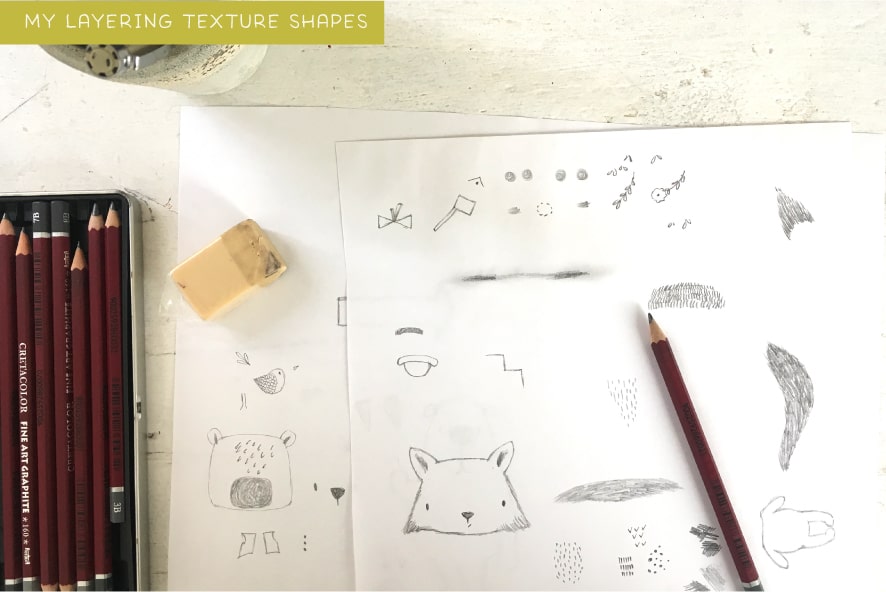
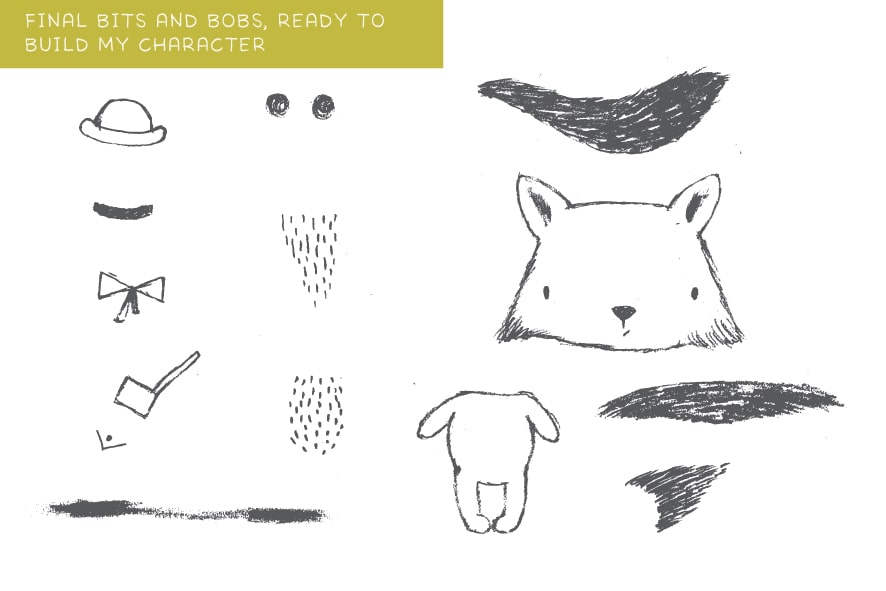

YOUR PROGRESS
0%
YOUR COURSE
Discussion
START A CONVERSATION OR ASK A QUESTION
0 Comments