Add sumptuous grunginess to your projects with these Tasty Textures!
This juicy pack is a selection of my favourites that I use in my work.
Each texture is created with various art supplies, put together with great care so you can have quick access to the ever-popular grunge look!
The foam roller textures are perfect for creating background complexity. Add any one of the hand drawn seamless patterns to shapes for effortless authentic detail. They work brilliantly incorporated into your drawings, on packaging, branding, web design, wedding and greeting cards, apparel and loads more!
I’ve made sure to include a variety of formats to suit your preferred software. The set includes a full Procreate set of brushes and textures stamps. For Photoshop and Affinity you’ll receive pattern brushes and PNG files for all the other textured goodies.
The foam roller TIFF files are 1200dpi bitmaps which makes them design-ready for both Photoshop and Illustrator (just simply place and colour!). All items have been vectorised for Adobe Illustrator to infinite scalability.
Combine them or use them individually, the possibilities and end results are super fun to see!



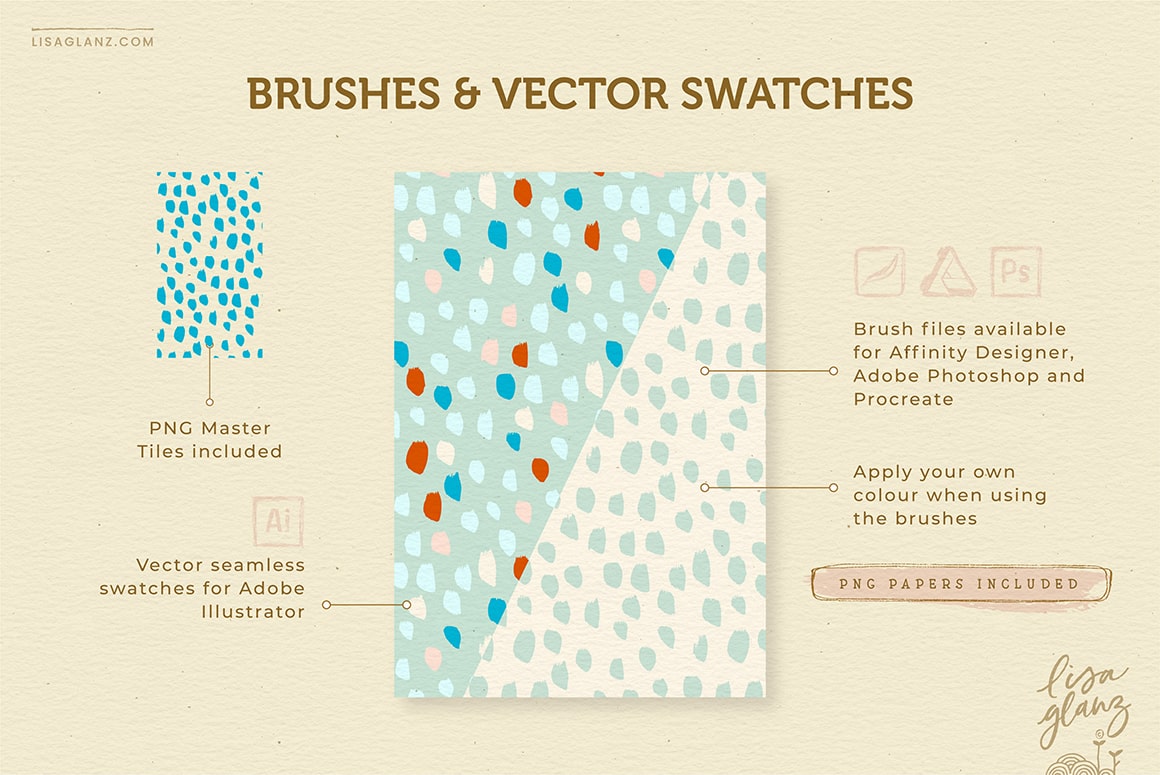

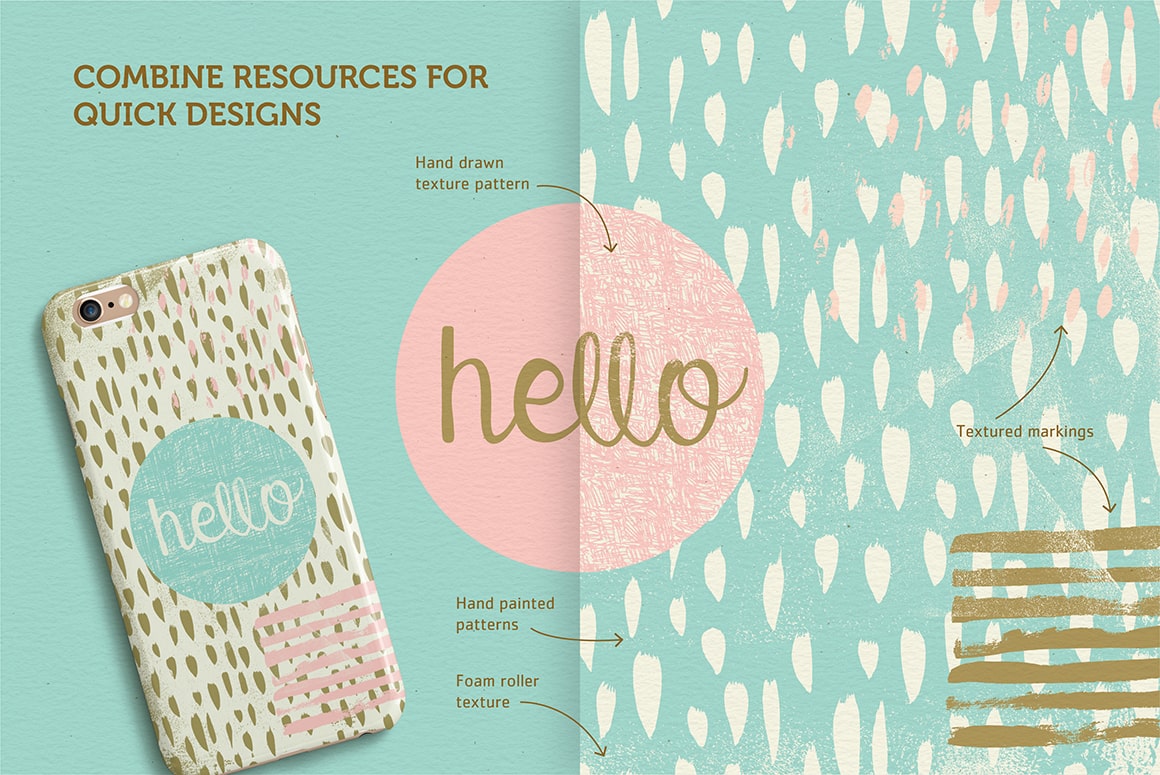
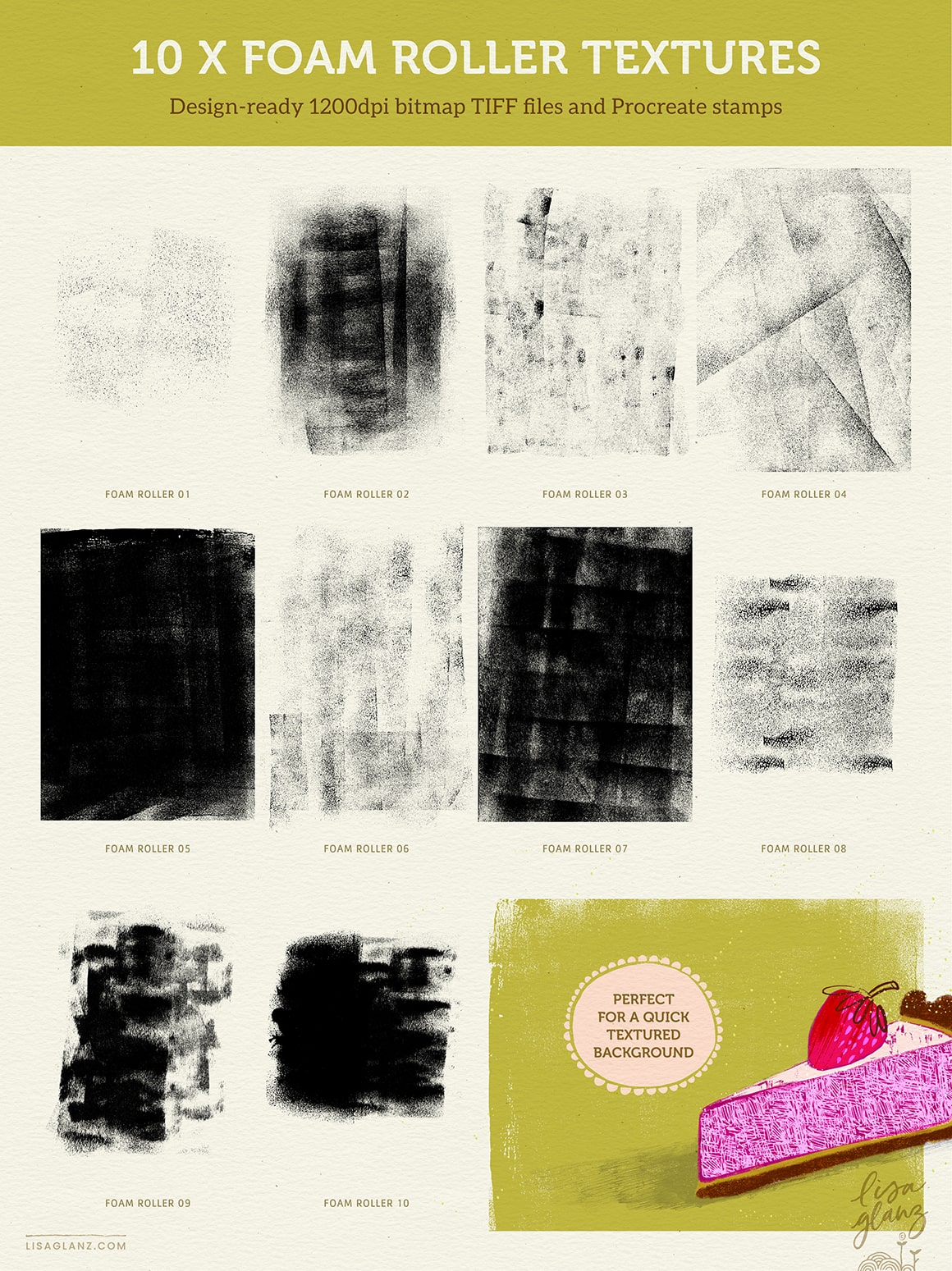
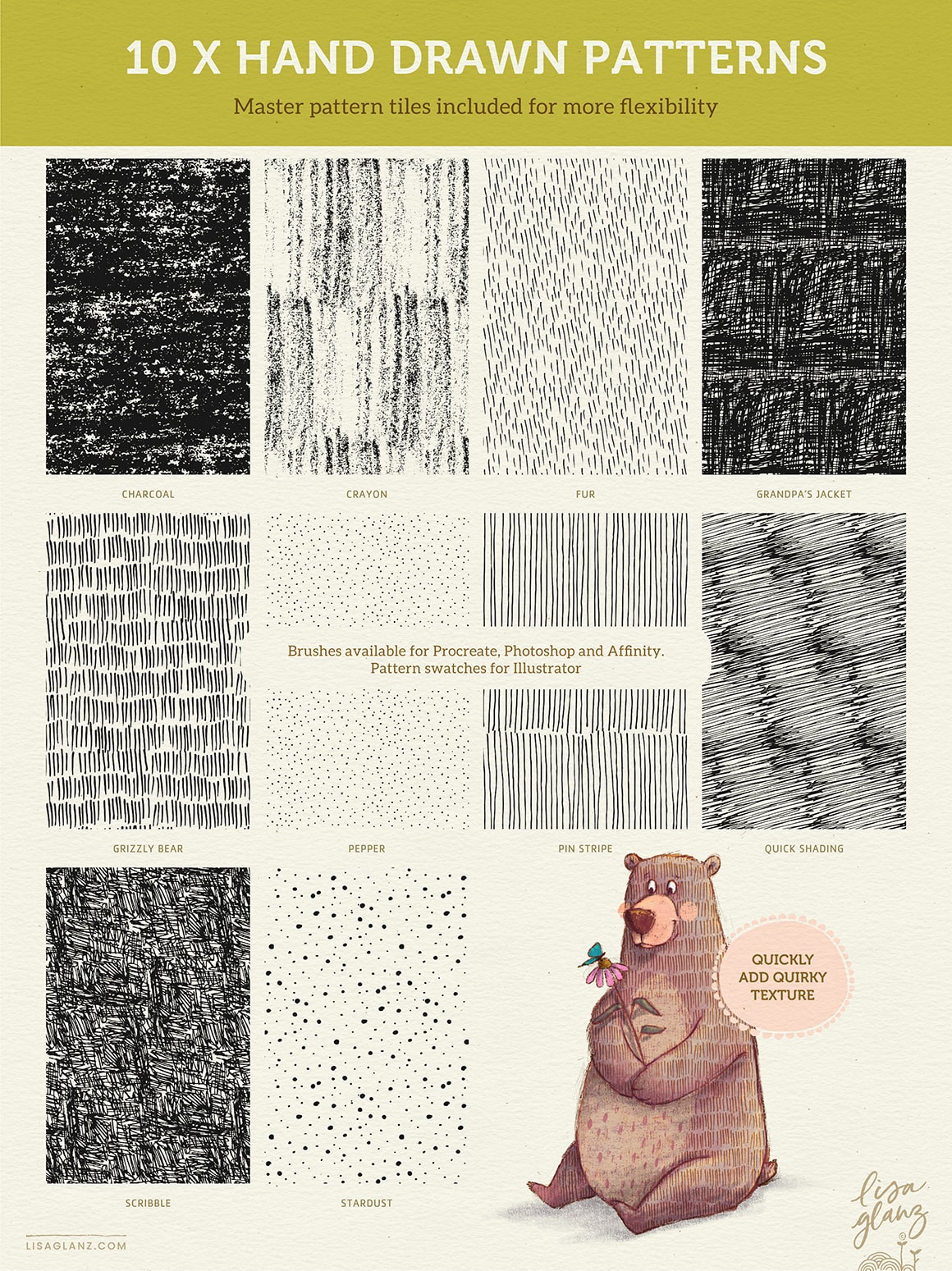
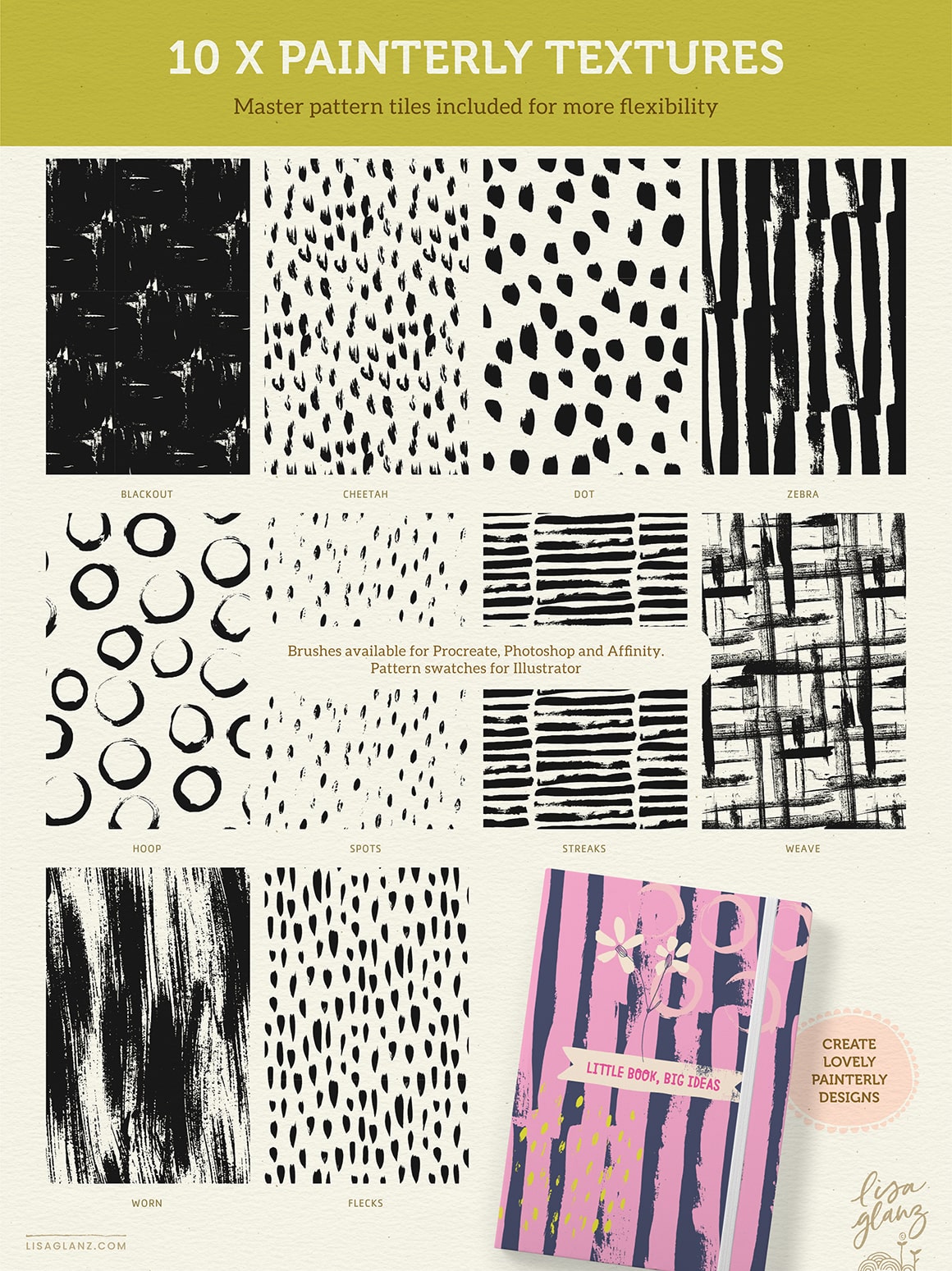

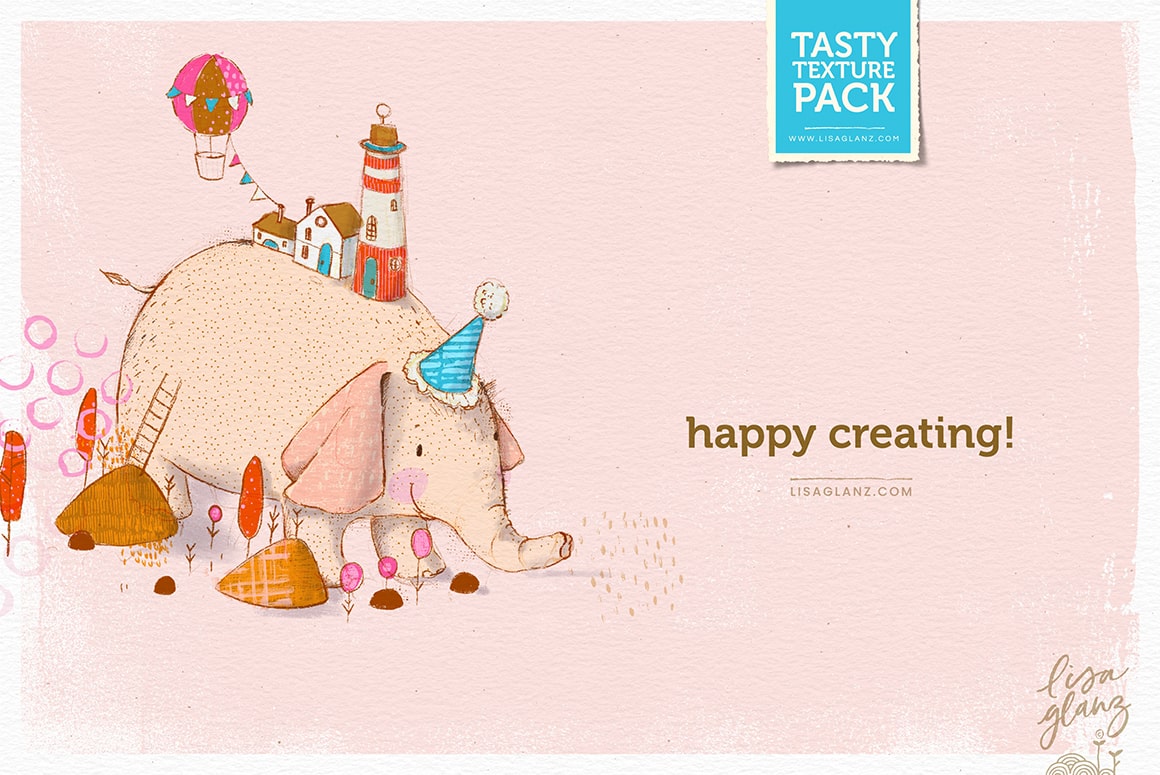
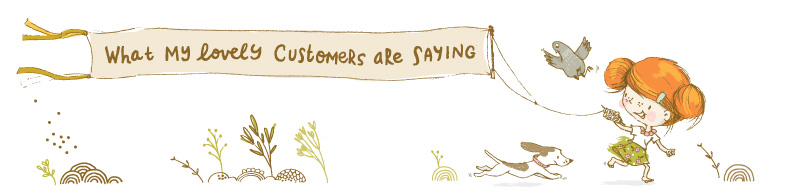

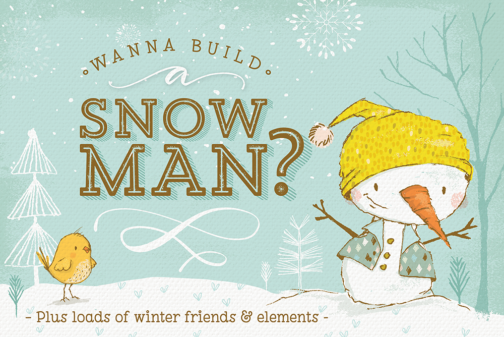

Rita Carregosa (verified owner) –
Hi!
How do I change de color of the foam roller textures in photoshop?
Lisa Glanz –
Hi Rita,
Changing a bitmap tiff to a colour in Adobe Photoshop requires quite a number of steps. So to minimise that I’ve recently added a PNG version of the foam roller textures to the product pack.
You can just simply re-download the product from your accounts page under “Orders” to access the new version. You’ll find a new folder under the foam rollers with the PNG files.
So I recommend rather opening the PNG file if you’d like to change the colour of the texture. To change the colour once opened in Adobe Photoshop, first convert the greyscale document to RGB. Then in your layers panel find the fx icon that usually sites at the bottom of the panel. Click and expand the fx dropdown menu and select Color Overlay… When the dialogue box pops up, choose your preferred colour and click OK.
You should now have a recoloured texture that you can save or use in another Adobe Photoshop document by copy and pasting, or dragging the layer into your other document.
claudyaguerr (verified owner) –
Finally with this awesome Black Friday sale, i could buy this cool set! Hope to use them a lot, cause this pack is fantastic. Thanks Lisa <3
Lisa Glanz –
Yay!! So happy to hear that! Happy creating with the set and I hope you enjoy adding texture to your designs.