How to retain a hand drawn look to your vector graphics
$19.00
★ Lifetime Access
Get immediate access to the course and comfortably work at your own pace.
💬 Personalised Student Support
I’m here to help! Pop me an email anytime you need assistance.

Discover a timeless technique you’ll love using!
Learn How to Give Your Vectors an Authentic Hand Drawn Look!
In this course you’ll learn an easy method for retaining a hand drawn quality to your vector graphics – a contemporary look your clients and customers will love!
I’ve spent many years experimenting with ways to incorporate texture into my work that’s simple and effective. You’ll learn a step-by-step technique I use to create my commercial illustrations.
This technique has proven to be the most versatile, allowing flexibility and control over how much texture you add to your work.
I’ll be teaching you my process I use to create commercial art
PART 1: DRAWING
In the first part of the course, we’ll draw our character. You’ll learn essential techniques when working on paper that will help your workflow in Adobe Illustrator. I’ll teach how to draw a cute animal and how to accessorise your character.
PART 2: ADOBE ILLUSTRATOR
In the second half I’ll share my best Image Trace settings in Adobe Illustrator for great results. You’ll learn three incredible time-saving tools to level up your workflow. We’ll move onto applying colour to our character and learn how to make a quick cute pattern.
The class is a series of easy-to-follow videos, you’ll be watching my process, from sketching to final vector art!
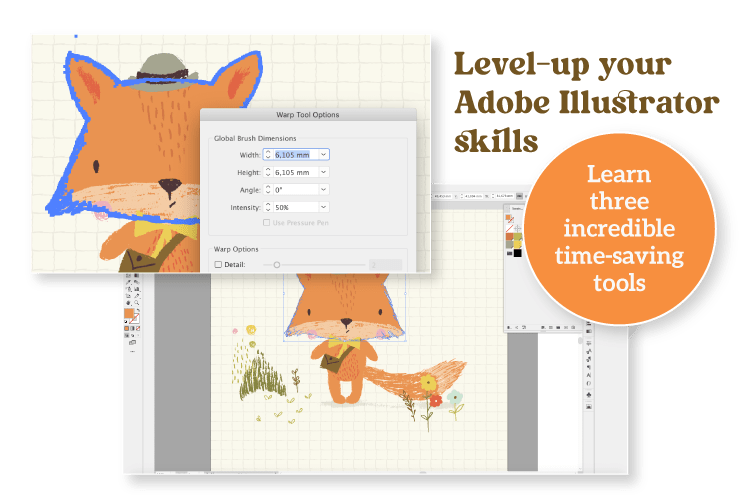
Strengthen your Adobe Illustrator knowledge
The infinite scalability of vectors makes Adobe Illustrator one of the go-to apps for creators. It can however produce work that looks computer-generated and less like hand drawn artwork.
In this class I’ll show you how to create whimsical illustrations packed full of hand drawn goodness and wonderful texture.
You’ll learn my tips and tricks that I use in Adobe Illustrator including three power tools that’ll save you loads of computer time.
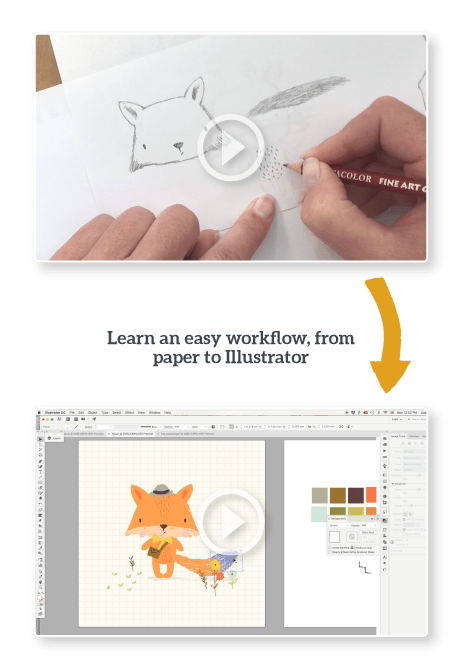
Here’s what you’re getting when you sign-up for class
- 9 Video lessons you can watch at your own pace
- My workflow I us to create actual artwork I sell to clients
- Unique Adobe Illustrator tips most users don’t know about
- Lifetime access to the course, plus I respond to all questions within the course.
YOU’LL LEARN:
- How to use simple shapes to create almost any animal!
- How to harness the power of layering for great texture results
- Three power tools in Adobe Illustrator that will save you loads of time
- The best texture settings for Image Trace in Illustrator
- Techniques you can apply to any vector project!
Frequently asked questions
Who is this course for?
This course is for anyone who wants to learn how to retain a hand drawn quality to vector artwork.
We’ll be using Adobe Illustrator to complete our project so a bit of Adobe Illustrator knowledge is recommended. However, if you’re new to Adobe Illustrator this class is also perfect for wetting your feet. Remember you can watch, rewatch and pause any of the videos at any stage.
Do I need to be able to draw animals?
No, not at all! I’ll show you a step-by-step method that even beginners can follow along to. We’ll be drawing a super cute fox using very basic shapes. I’ll show you an uncomplicated approach to drawing an adorable character. And remember, this technique can be used with any subject matter, not only animals.
Do I need any supplies or special software to take this course?
Yes. We start with sketching out our character with pencil and paper, then move onto Adobe Illustrator. Here’s a list of supplies used in class:
- Paper – 80gsm bond and 46gsm layout paper or tracing paper
- Graphite pencils – 2b and 4b
- Scanner
- Adobe Illustrator – required for the Image Trace function
- Optional: light box or your window – you can use tracing paper instead.
Can I use Affinity Designer instead of Adobe Illustrator?
When does the course start and how long do I have access to it?
You can begin right away! You’ll have life-time access to the course immediately after purchase. The course is self-paced so you can comfortably work at your own pace.
I have a question, where can I get in touch with you?
Pop me an email anytime to [email protected]. During the course you can leave your questions under the video lesson and I’ll respond as quickly as possible. I’m always happy to help!
What if I'm not happy with the course, can I get a refund?
I want you to be happy with your purchase and enjoy the course. But if you’re unhappy for any reason I offer a 30-day money back guarantee. If you’ve watched less than 50% of the course and don’t like it, just send me an email within 30 days of your original purchase date and I’ll give you a full refund. No hard feelings!
$19.00
★ Lifetime Access
Get immediate access to the course and comfortably work at your own pace.
💬 Personalised Student Support
I’m here to help! Pop me an email anytime you need assistance.

I spent many years experimenting and perfecting a workflow that would not only contributed to my artistic style but also improve my output.
As a commercial artists it’s important to produce quality work at a fair pace in order to be competitive, and lucrative enough to earn a living!
Finding a way to combine some of my favourite tools, pencil and paper; and Adobe Illustrator, was essential to my progress as an artist, both in style and workflow.
It’s a technique I cherish dearly and can’t wait to share it with you!
– Lisa Glanz –