Another Quick Tip Tutorial for Adobe Illustrator. You’ll learn how to quickly access the tool options in Adobe Illustrator to help speed up your workflow!
With the tool selected, you can access the options for that tool by simply hitting Enter on your keyboard. The option dialogue box will appear saving you the hassle of double clicking the tool in the tool bar. Every little second counts!

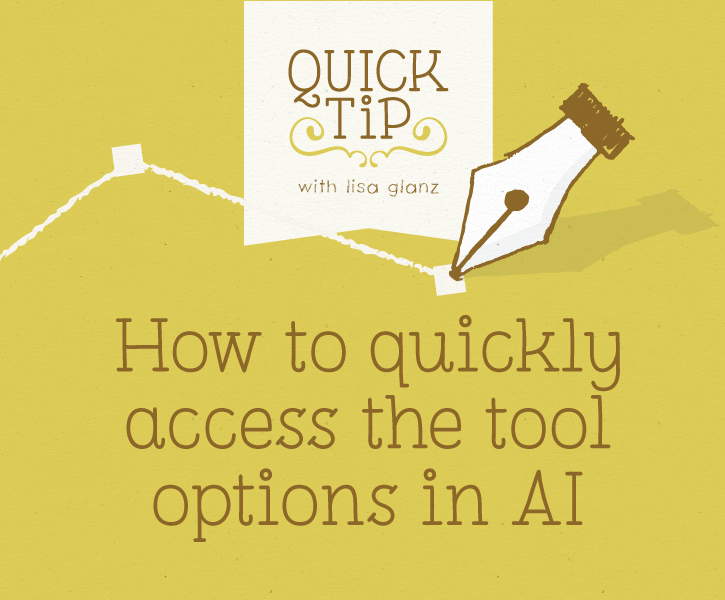


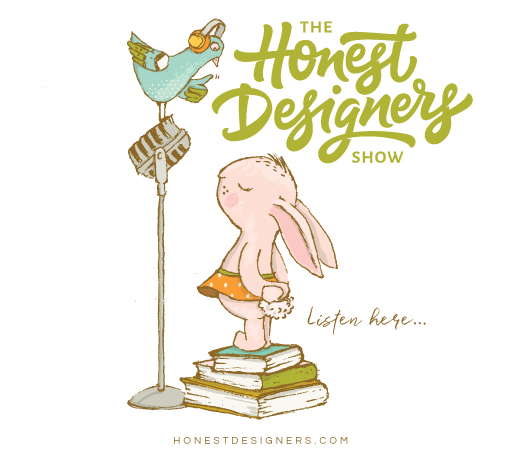





VERY helpful! Never knew. 😉 Thanks Lisa!
So glad you found it helpful Desiree!