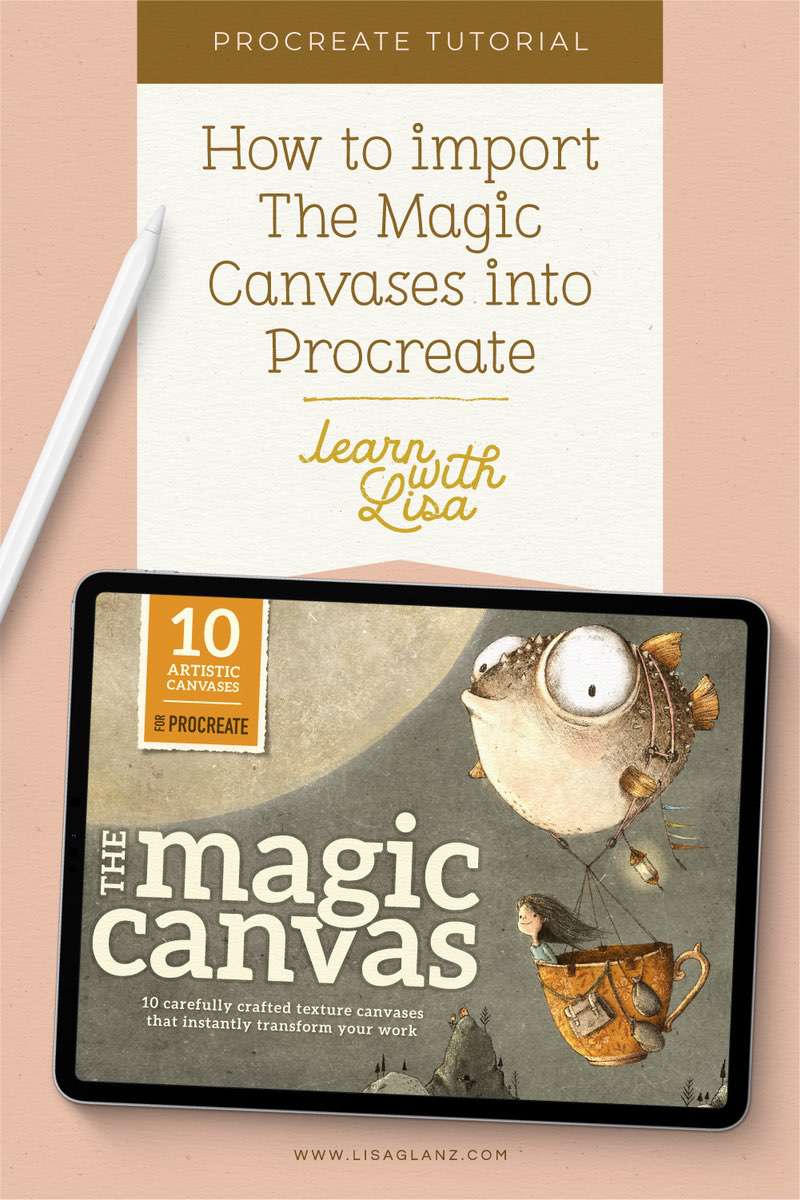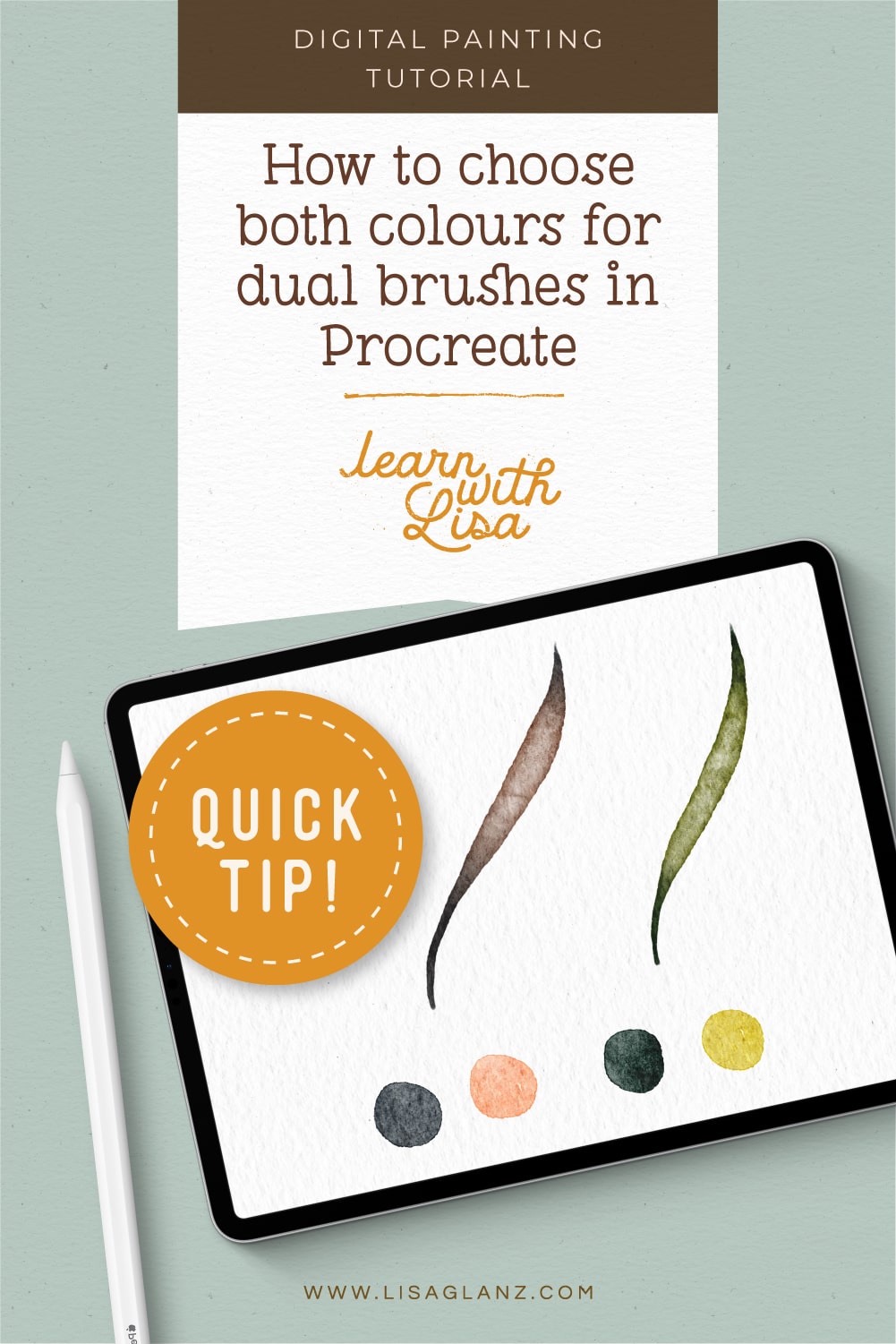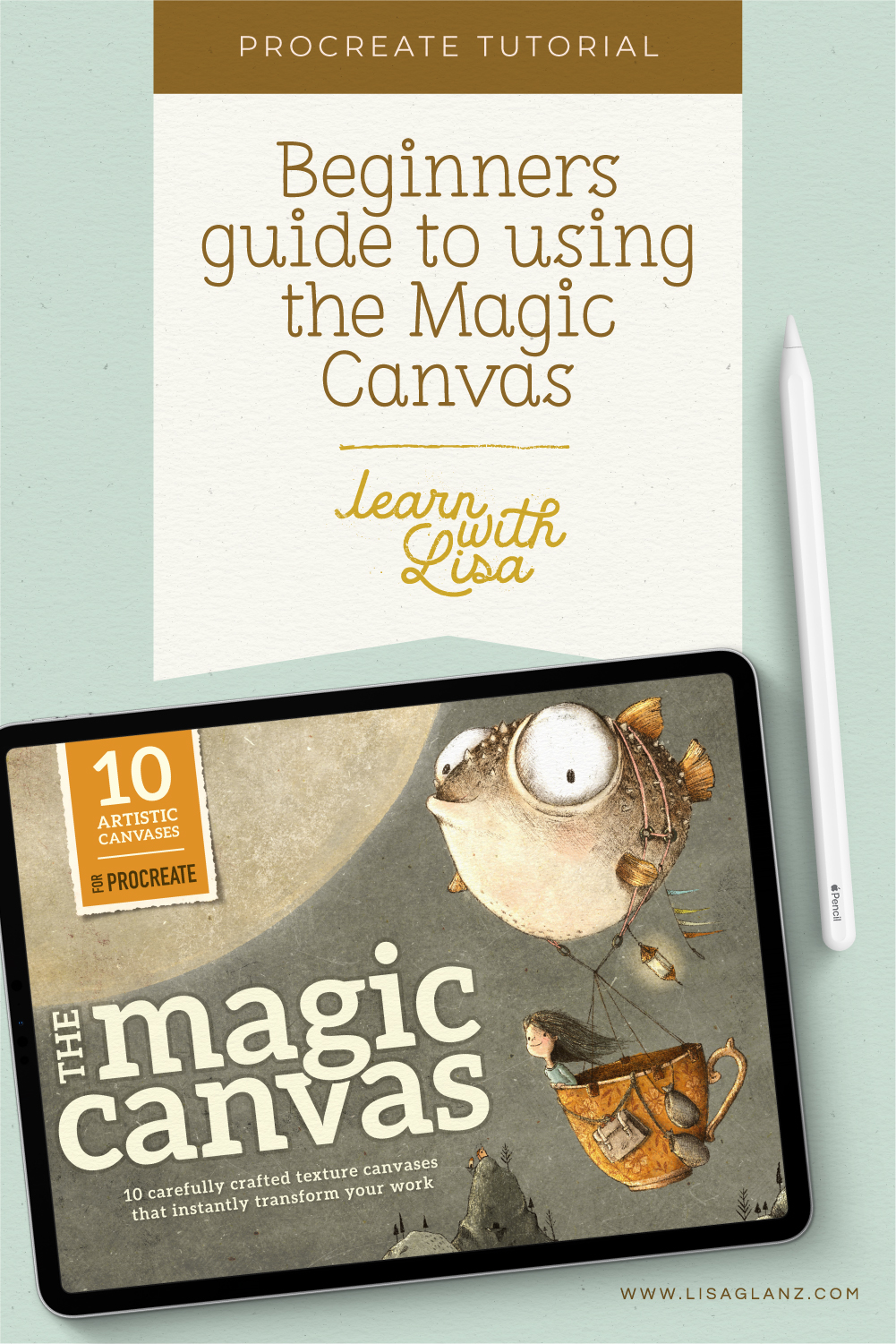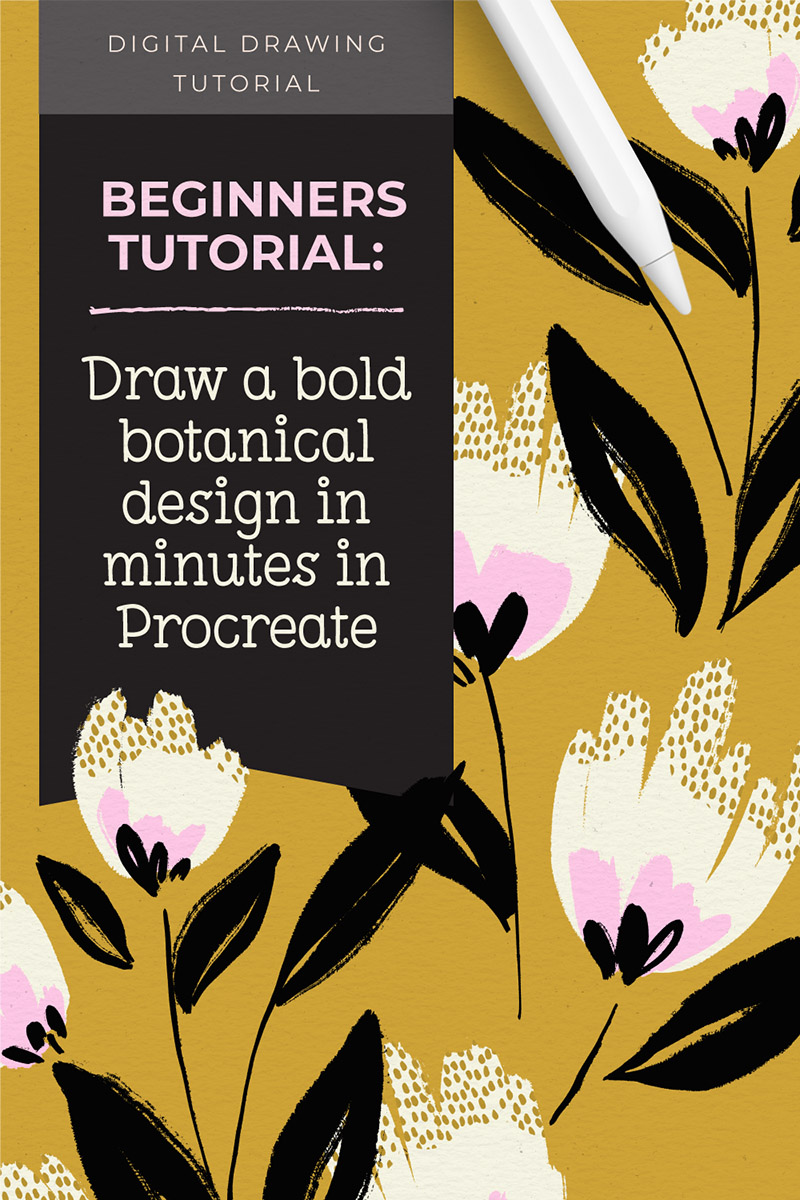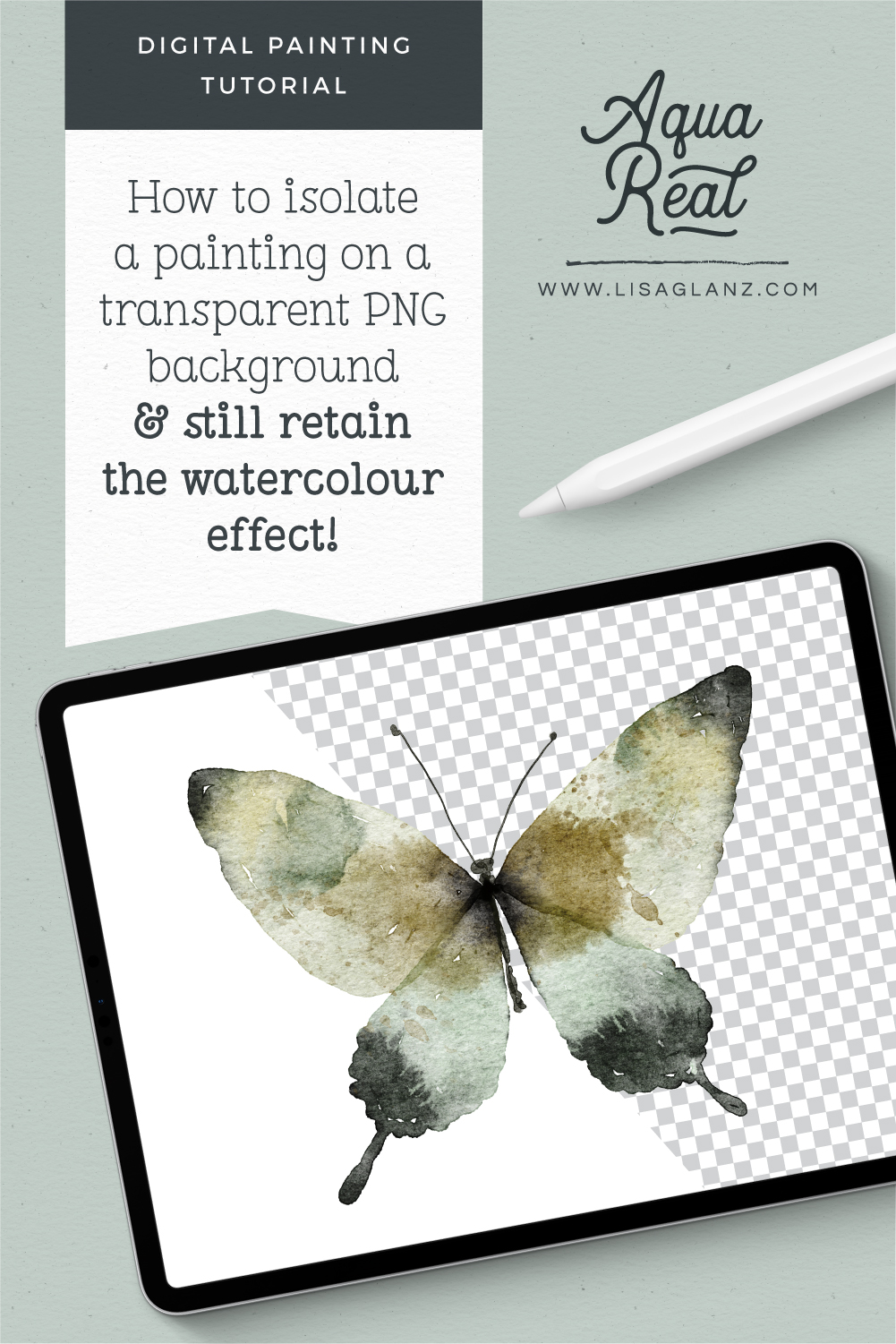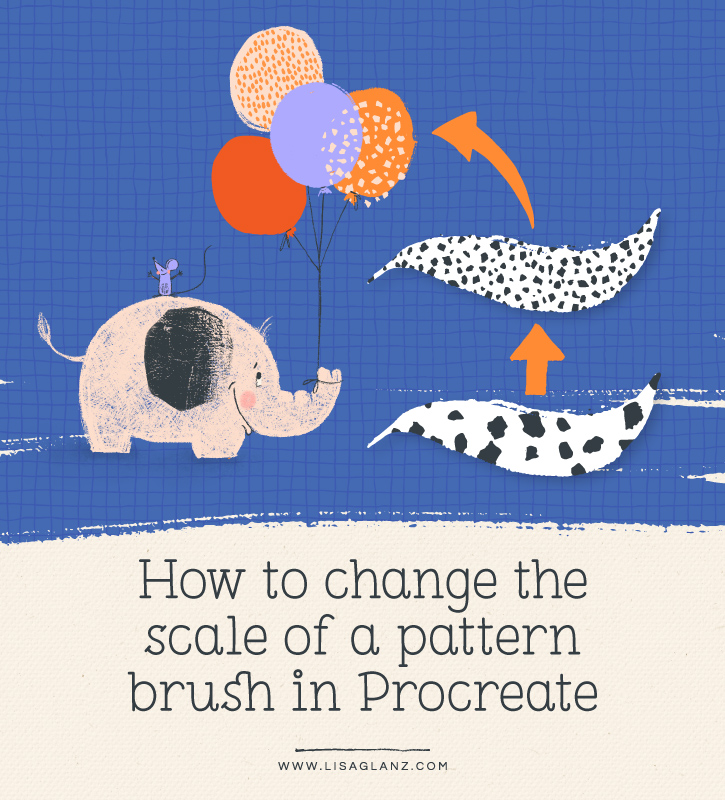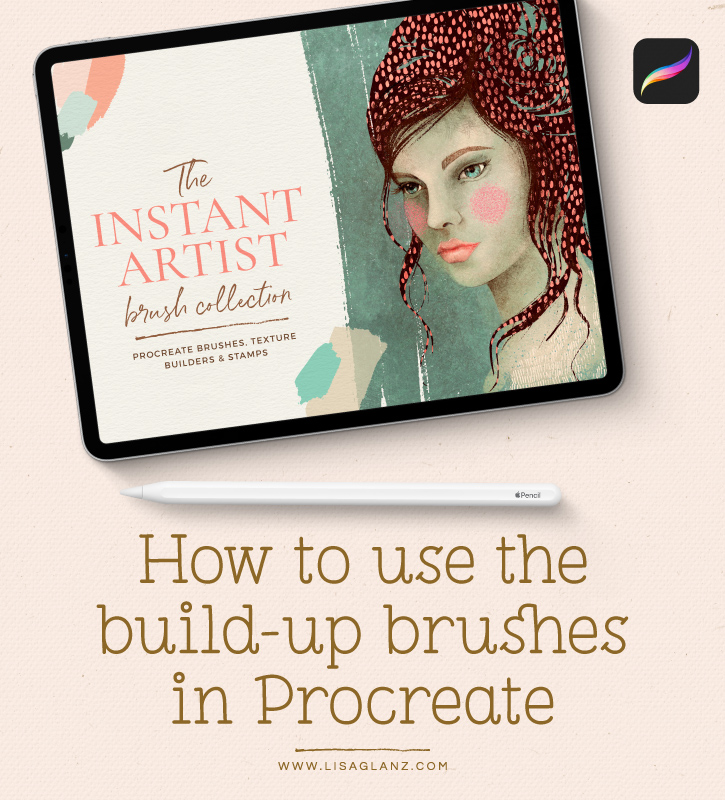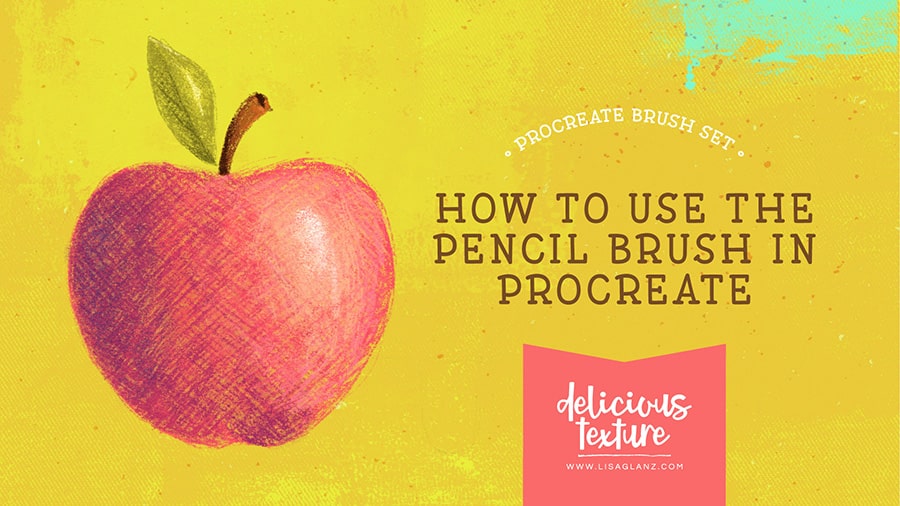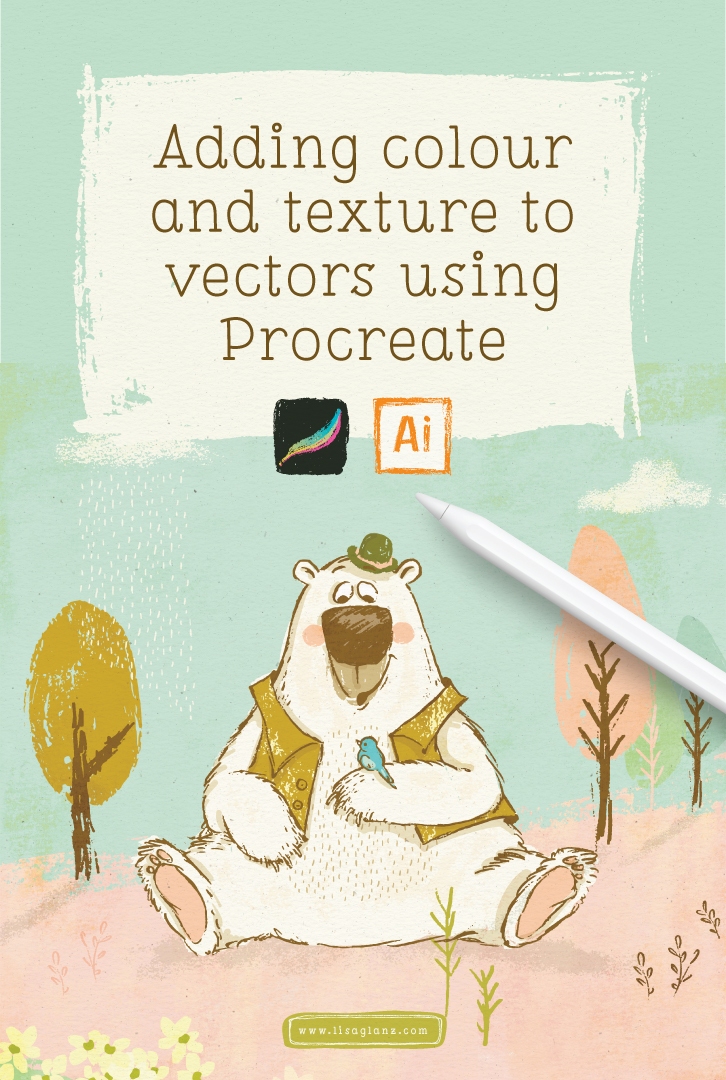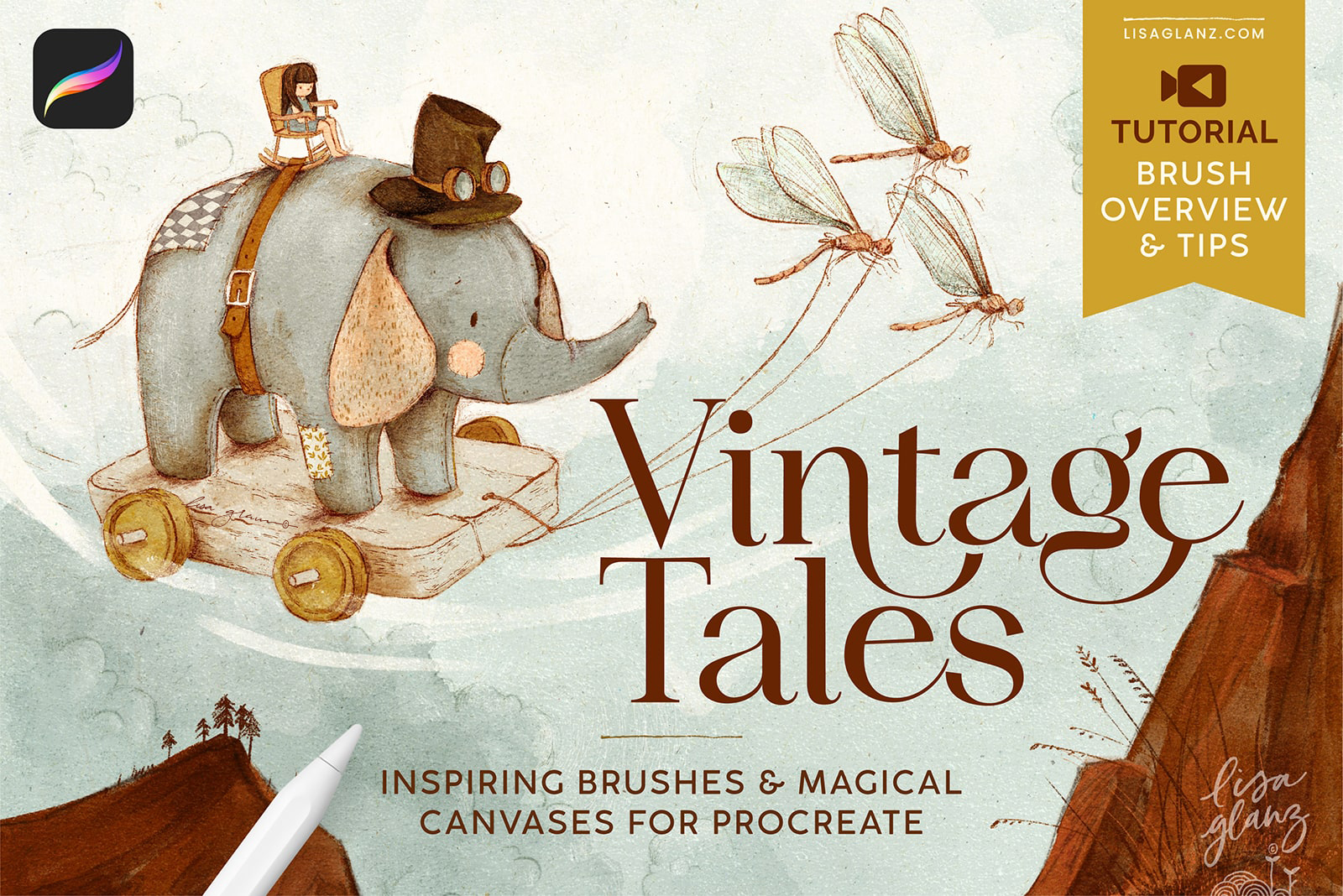In this quick tutorial you'll learn how to import a canvas into the Procreate app. Although I'll be using the pre-made canvases from the Magic Canvas the process is the same for any canvas you'd like to import. Just a quick note on unzipping files on your iPad: Since...

How to choose both colours for dual brushes in Procreate
Choosing both colours when using dual brushes is important to achieve realistic results when painting in Procreate. Often users will only select the Primary colour which means the Secondary colour will default to the last colour used. This might give you undesirable...
Beginners guide: How to use the Magic Canvas in Procreate
In this beginners guide video you'll learn how to get the most out of using the Magic Canvas in Procreate. I'll walk you through two methods for using the Magic Canvas in your drawings and paintings. The canvases are super easy to use and perfect for adding...
Procreate for beginners: how to draw a bold botanical bouquet
Learn how to draw a lovely bold botanical design in just a few minutes, a quick tutorial perfect for Procreate beginners. We'll first plan our design using one of the shapes from the Character Drawing Toolkit. Then move onto applying bold colours to create a modern...
How to remove the background of a digital watercolour painting
Preparing your digital watercolour work for commercial use One of the great benefits of digital watercolour painting is your desk stays clean! No need to drag out your paint brushes or messy palettes. Plus, as a commercial artist this next benefit might be my...
How to add texture to enhance your Procreate drawings
Take your Procreate drawings to the next level by adding texture and whimsical details! Adding texture in Procreate can sometimes feel a bit overwhelming - there's so many brushes, techniques, stamps, where do you start! I'm going to help you overcome that anxiety by...
How to change the scale of a Pattern Brush and other useful brush tips in Procreate
Pattern brushes are super fun to use in Procreate! But what if you need to change the scale of the pattern, or rotate the repeat? Fortunately that's super easy! Included in The Instant Artist Procreate Brush Collection are some fun, time-saving pattern brushes. In...
How to use the texture build-up brushes in Procreate
Create a lovely soft illustration using the texture build-up brushes from The Instant Artist Procreate Brush Collection! Creating hand crafted texture couldn't be easier with these unique build-up texture brushes for Procreate. The texture brushes are part of my...
How to use the Pencil Brush in Procreate for an authentic colour pencil sketch
In this tutorial I'll show you how to affectively achieve a colour pencil look using the Pencil Brush from my Delicious Texture brushes pack for Procreate. I received a few requests on how I achieved the colour pencil apple in the sample images of my new brush pack....
How to use texture brushes in Procreate
How to affectively use my Delicious Texture brushes for Procreate in your work! In this tutorial you'll see which brushes I use to achieve a certain affect. I walk you through transforming a simple digital illustration into a complex looking piece with right texture...
Adding colour and texture to vectors using Procreate
Recently I was a guest speaker at the exciting Design Cuts Live 2019 event - A free online conference including sessions on design, marketing, illustration and so much more! If you missed it don't despair! You can watch the replay of all the session on their YouTube...
Don’t have a copy of the brushes yet?
I’ve developed a range of Procreate products to help you achieve incredible results in your work.
All the brushes I use in the tutorials are available in my shop, which have been carefully crafted for both beginners and seasoned artists.
What customers are saying…
“All of your brushes are incredible, your tutorials are amazingly helpful, and your support is above and beyond wonderful, Lisa.” – Amy (verified owner)
CONTINUE LEARNING
Creative online classes packed full of useful, easy-to-follow lessons you can apply in your workflow today!