Using paper and seamless texture brushes in Procreate is a fun and easy way to quickly add depth to your work. Knowing how to resize the grain and adjust the scale is essential in your workflow.
When purchasing paper and texture brushes, they’ll come with a pre-defined size for the grain or scale of the brush’s texture. It’s important to adjust the scale depending on your project, especially if you use various canvas sizes in your work.
In this quick tutorial I’ll show you how you can effortlessly change the grain size, and reset the brush to it’s original settings if you need to.
I used brushes from the Dreamland Brushbox, but the technique applies to all seamless texture brushes.
Click on the image below to watch now. Happy painting!

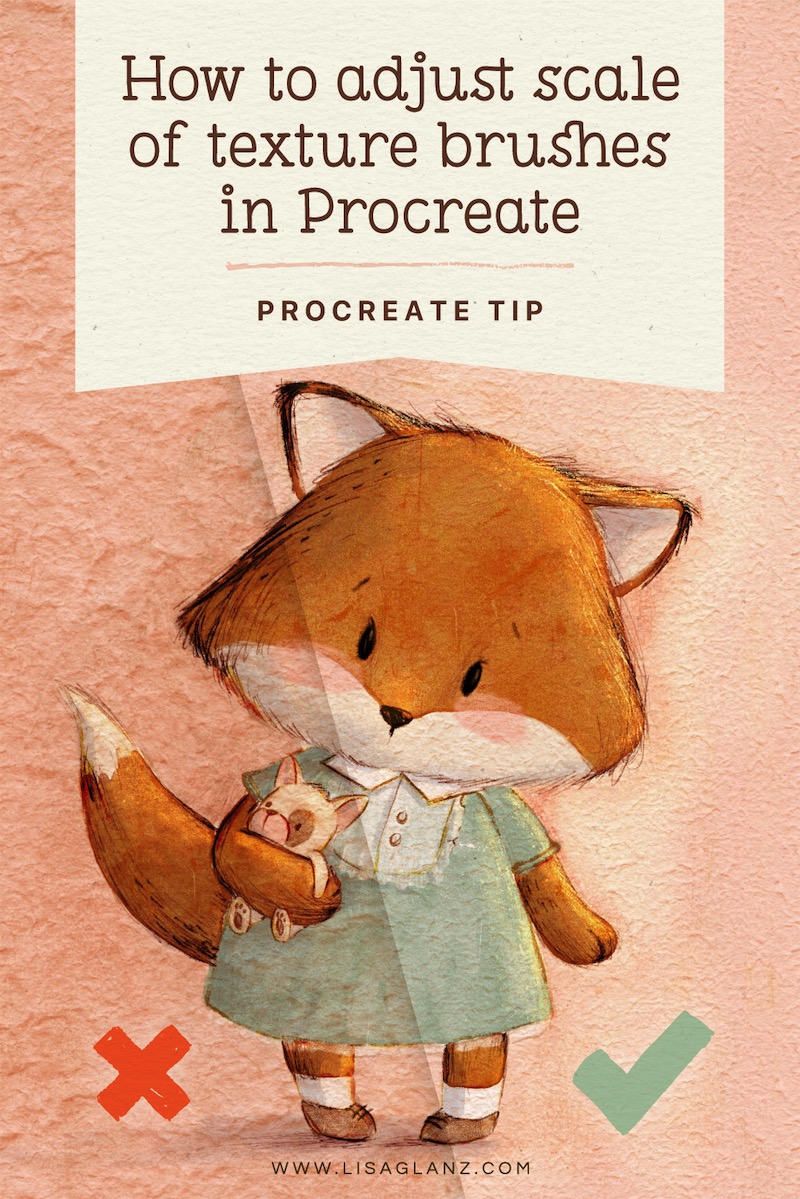
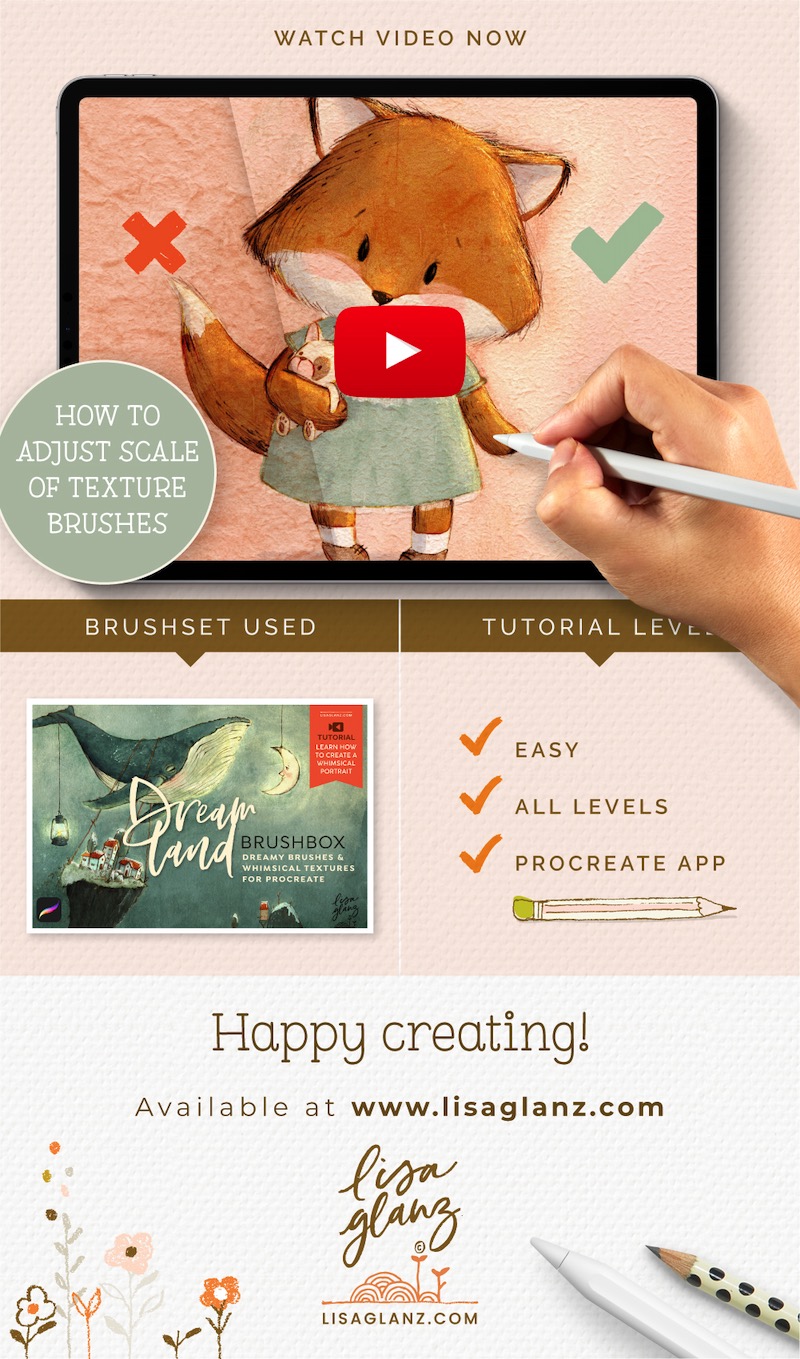


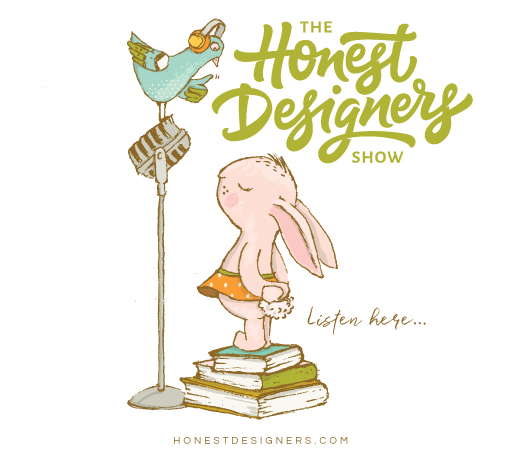





0 Comments