In this quick tutorial you’ll learn how to import a canvas into the Procreate app.
Although I’ll be using the pre-made canvases from the Magic Canvas the process is the same for any canvas you’d like to import.
Just a quick note on unzipping files on your iPad: Since recording this tutorial Apple has introduced a built-in unzipping feature on the iPad which you can use to unzip your purchased files. Should the built-in unzipping app not work, try a third-party app which you’ll find many free versions available in the App Store.
If you’re looking to get the most out of the Magic Canvas documents, here’s a beginner’s tutorial that’ll help you get started.

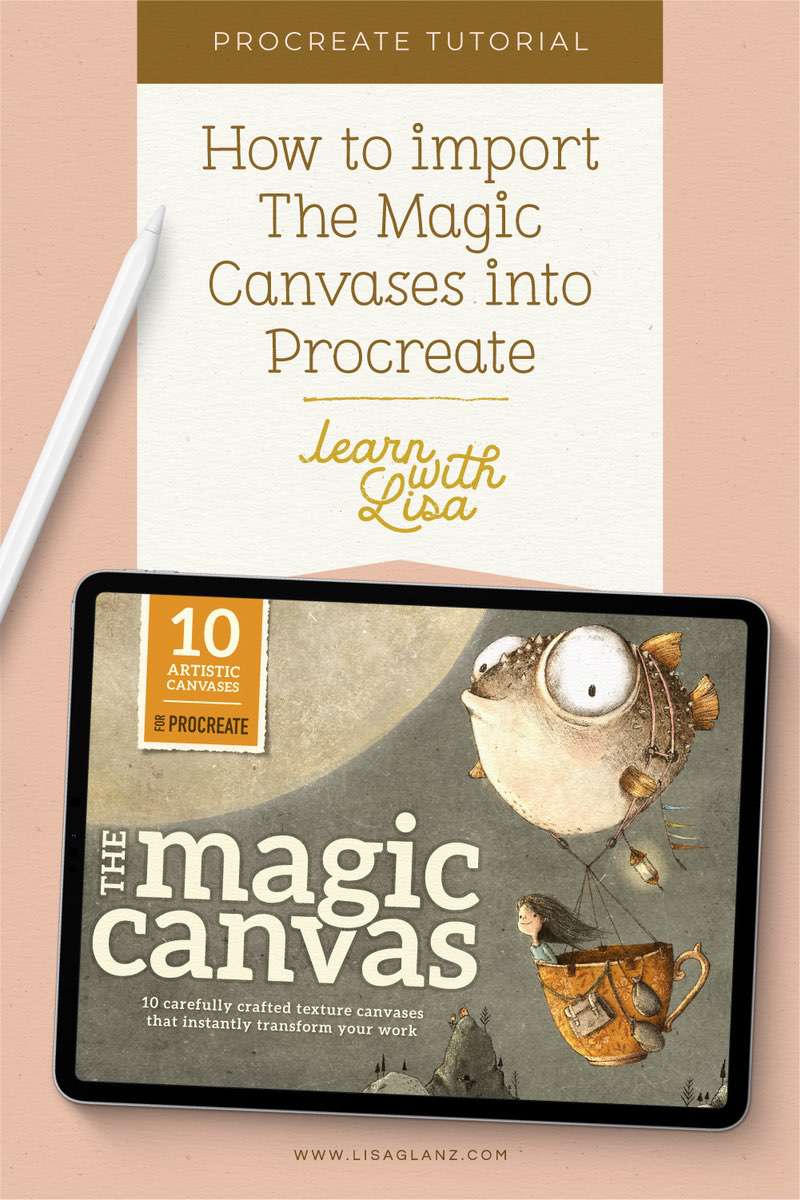


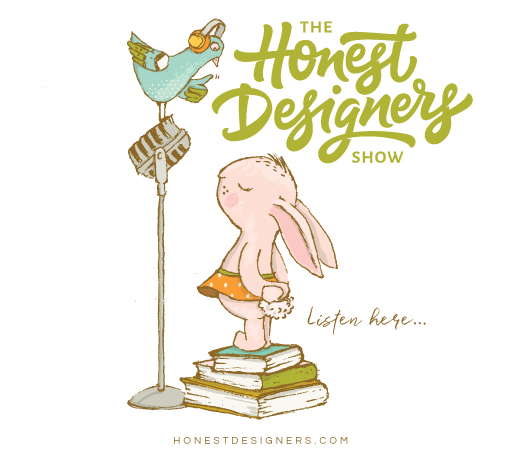





0 Comments