Froggie! 😄
Each week I’ll be creating a character using one of my Character Drawing Toolkits. If you’re looking to improve your drawing skills I encourage you to join in the challenge and commit to one character drawing each week.
Below is a breakdown of the Toolkit I used, the final character I created and the shape I used to achieve it. Feel free to pin it for later!
Shapes I used from the Character Drawing Toolkit: Shapes: Organic 1 warped for 3/4 view, Eyes: large round
Brushes used to apply colour: I used a combination of gouache brushes from the Effortless Gouache collection then imported into Adobe Illustrator to apply colour which is the same technique used in this Skillshare class.
Don’t forget to tag me or use the hashtag #letsdrawlisaglanz, can’t wait to see what you draw!
Don’t have the Character Drawing Toolkit yet? You can get it here >
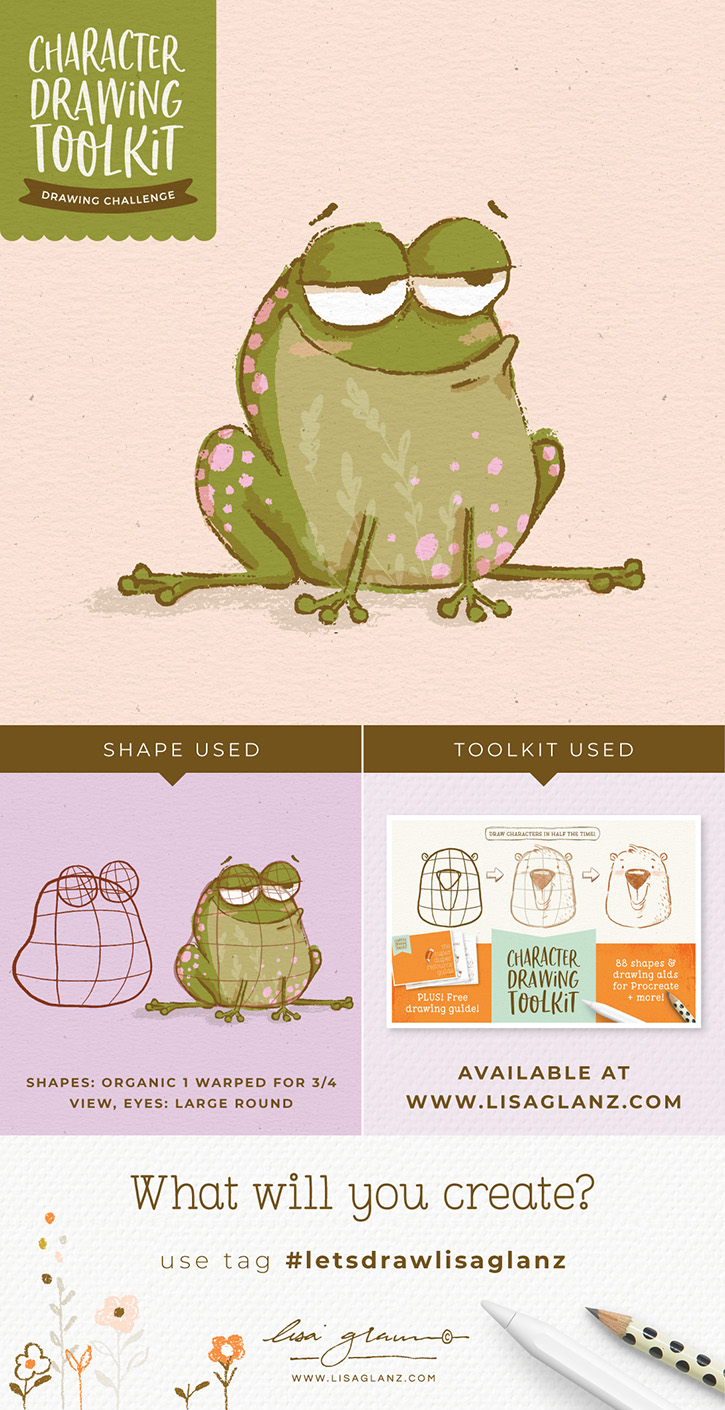

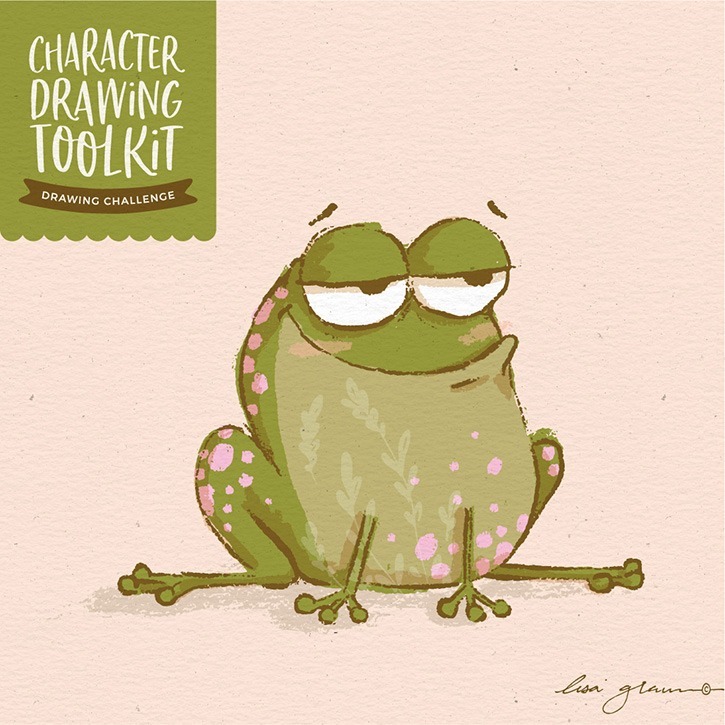


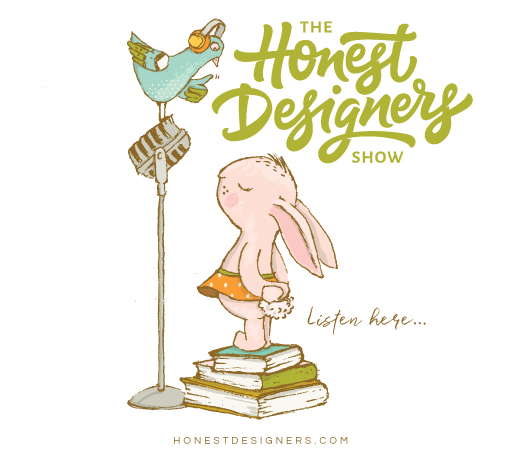





0 Comments