Adding lovely whimsical details and texture to your Procreate drawings is super easy if you just know how! In this video I’m going to show you how to do that with ease.
In this drawing tutorial, I’ll show you how to sketch out a sweet winter girl. Then we move onto adding colour and adorable whimsical details to elevate your drawing. Finally we add texture, an important step to helping your Procreate digital drawings look hand crafted.
I’ll be using shapes from the People Edition of the Character Drawing Toolkit, and brushes from my Instant Artist Brush Collection that add special touches, detail and texture.
You can get your copy of the Instant Artist Brush Collection here.
I want you to get the most out to the session. The best way to learn is to “do”! To get you started you can download the framework for the girl which you can import into Procreate as your base layer.


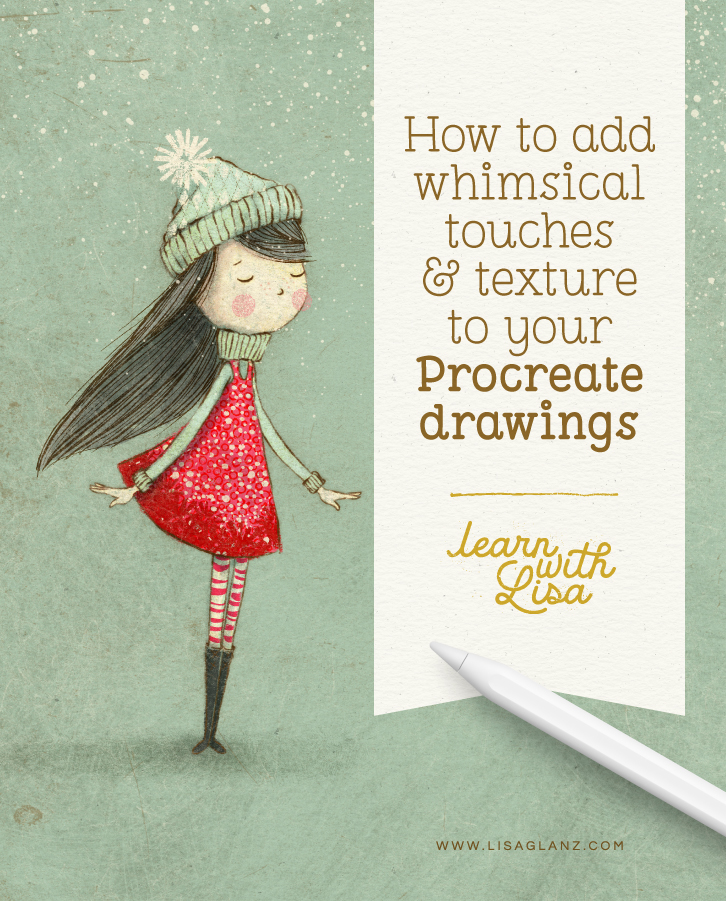


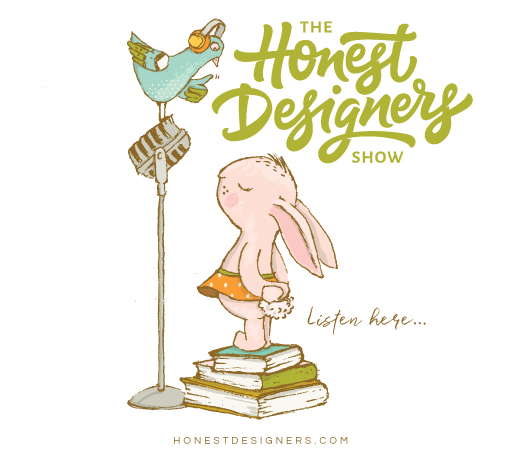





So nice!!!! I can’t wait to try. You are very very didactic!
Thank you Raquel! So glad you enjoyed the tutorial. Happy creating!
This was so fun!!! Thank you! I hope you share a lot more of these in the future 🙂
So glad you enjoyed it! I am definitely hoping to create many more in the future
The thing I lack is creating from my mind. I could never imagine this as a finished product just from my imagination. You are so talented. Thanks for sharing your knowledge.
It takes practice and lots of drawing You’ll definitely get there, don’t give up xx Thank you so much for your lovely comments, I really appreciate it!
Hi Lisa, I purchased your two sets of brushes. It’s so great you also provide tutorials to teach us how to use them. I am looking forward to seeing more tutorials. Could you please share the swatches of this “whimsical girl”?
So glad you are enjoying the tutorials! I’d be happy to share that, please pop me an email to [email protected] – that will be the quickest way to get it, it may take some time to get it up on the website
Hi Lisa, I purchase your set whit “Deliciously Inky” brush to follow this tutorial. Unfortunately I not be able to have the same line on hair. (at 11:34). I reduce the dimension to 17% and my line is too fragmented and dotted 🙁 Can you share the dimension used or the setting that you have into “Brushes lab”? (settings available when clicking on brush)? perhaps there is some setting that don’t perform well… Thank you in advance.
Hi Rossella,
I’d be happy to assist you with that! If your Deliciously Inky brush is behaving badly, it could be that you need to install the other brushset that’s included in the download.
To explain further, the Deliciously Inky and Messy Monoline brushes make use of a setting that some iPads have an issue with (Procreate is aware of this, and working on a solution). To make provision for that, I’ve created two different brush sets to fix the problem on different iPads – you should see two folders that contain different brush sets in the product zip file. Please go ahead and install the brush set from the “For_iPads_older_than_2018” folder – even though your iPad may be newer it might be part of the group of iPads that are having problems with the specific setting.
Please go ahead and delete the brushset from Procreate and re-install the set from For_iPads_older_than_2018 folder. Once you’ve installed that brushset version the problem should be fixed and the brush will behave the same way it does in the tutorial.
If you still need assistance please pop me an email to [email protected], I’m happy to help!
Hi Lisa bella! Thank you for your beautiful training. I was following your instructions but on my own character. I was wondering if you could share the colour palette. I tried the colour picker but I couldn’t get it right with the textures on lol. I ended up with a ghost-type of skin colour lol. Thank you again for your work, for sharing, for creating. I’m so happy I found you. Gracias!
Hi Jasmin, So sorry for my slow reply! So glad you’re enjoying the tutorials. I’d be happy to share the swatches, you can download them here.
Thank you very much Lisa! You’re the best!
And this tutorial is how I learned to draw hair!! Before, my hair art looked like a rats nest haha. Thank you for the tutorials, Luuuv the Miniature Shnauzer one as well <3
Yay!! Fantastic! So glad it helped you ❤️