Introducing the Easy-Peasy Animal Drawing kit designed to help you draw cute animals like a pro, even if you’re a beginner!
Do you avoid drawing animals because they’re so “complicated”?
Or maybe you wish you could nail that cute, whimsical style and produce characters full of charm?
Or find adding things like clothing and accessories super intimidating?
It doesn’t have to be! With the Easy-Peasy Animal Drawing Kit you’ll be whipping up adorable animal characters you’re proud to sell!
The clever frame builder takes out the guess-work for placement and proportion of heads and bodies. Simply toggle layers on and off to build your base.
Then choose from 37 different clothing items specifically created to match the animal bodies. And finally, ramp-up the cuteness with the 21 accessories including hats, bows, banners and more.
This kit is perfect if:
- You’d love to draw cute animals but feel intimidated and don’t know where to start.
- You need help with body proportions and how to draw different poses.
- You struggle to apply clothing, accessories and other cuteness to take your character to the next level.
- You need a time-saving tool to produce adorable animals you’re proud to sell.
- You just want to feel more confident and have fun creating delightful little critters without stress or overwhelm!
With over 150 elements you’ll be creating hundreds of cute animals! And I can’t wait to see them!
Watch the video below for a quick overview and a tutorial for creating your first animal!
To accelerate your workflow you’ll receive 14 colour palettes perfect for animal characters, plus a super helpful guide on how I applied the palettes to an animal so you can see them in action.
The guide also includes advice on how to create your own palettes, tips for adding cuteness to your character and step-by-step instructions for each software version of the kit.
And if you don’t know where to start, I’ve included 10 pre-built animals, just drop them into your file, create a new layer and start drawing.


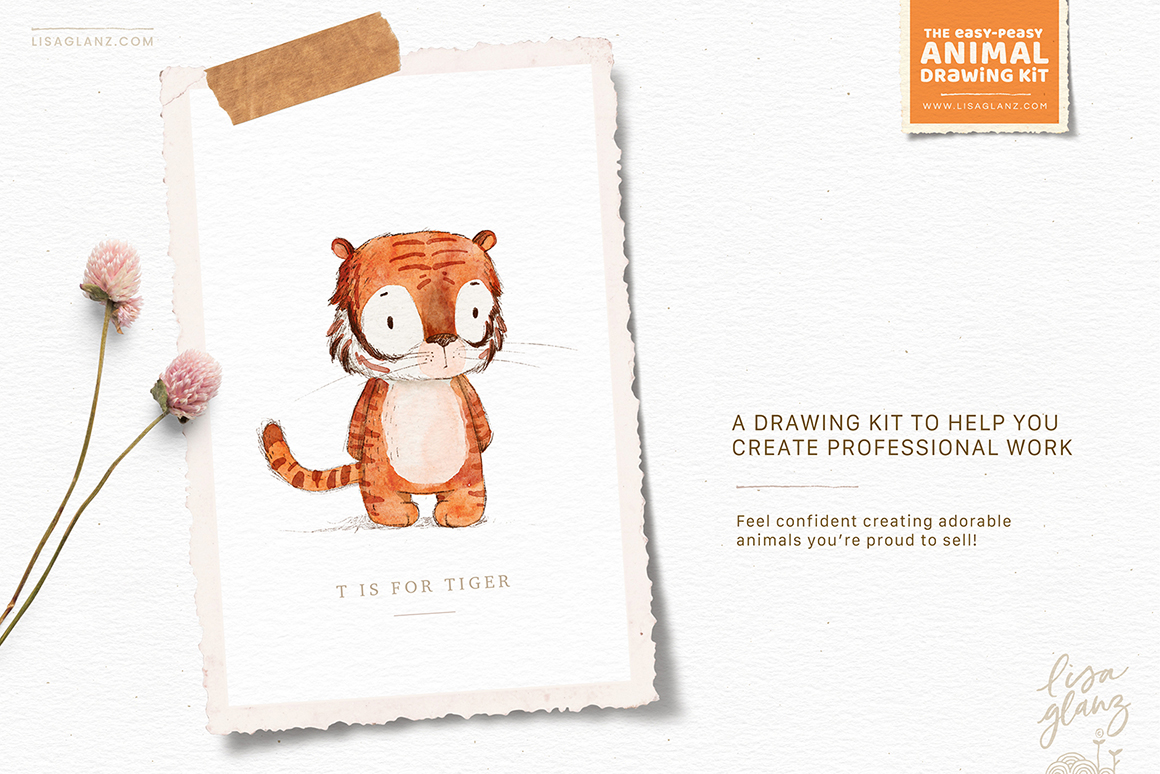
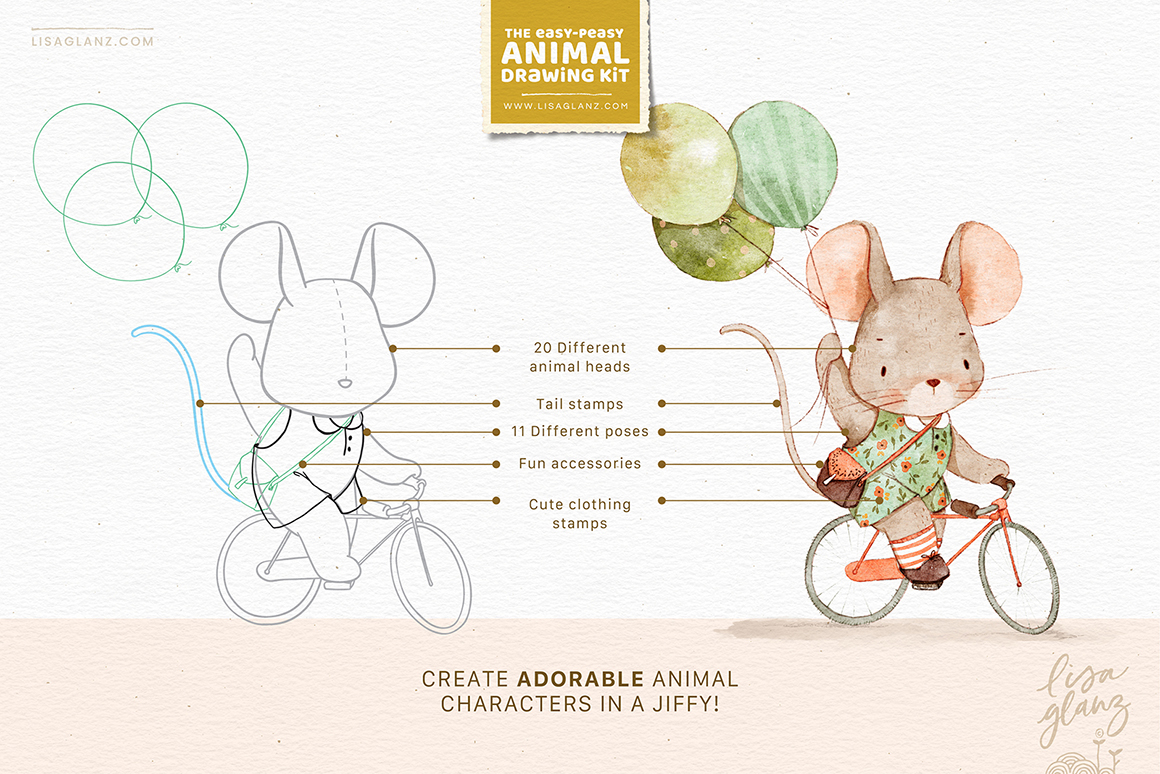
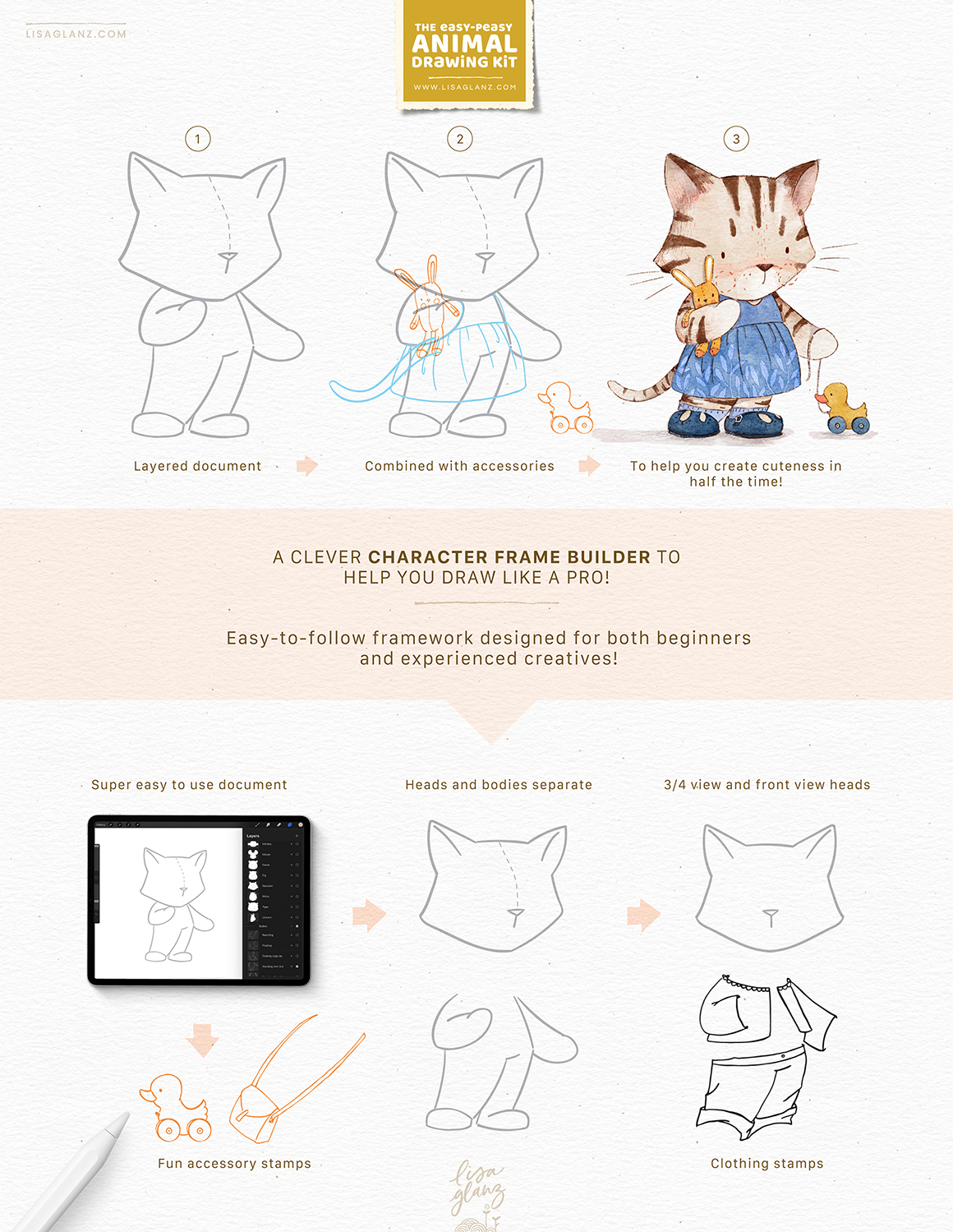


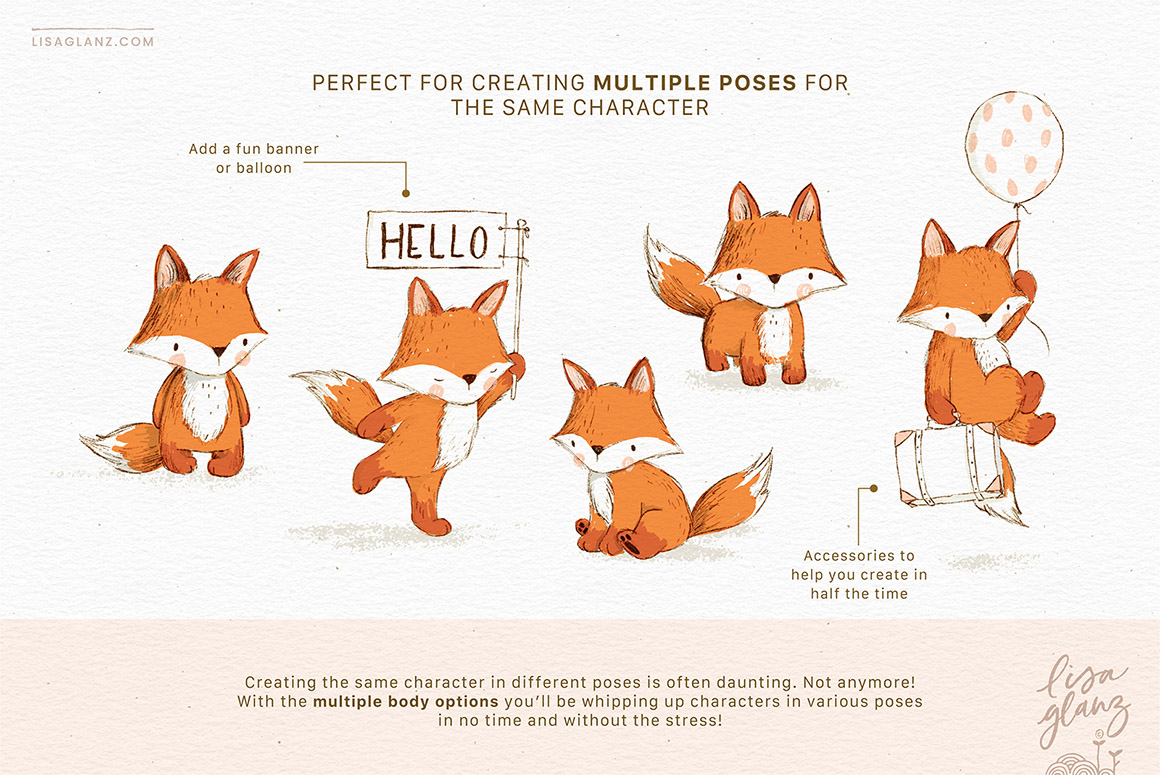

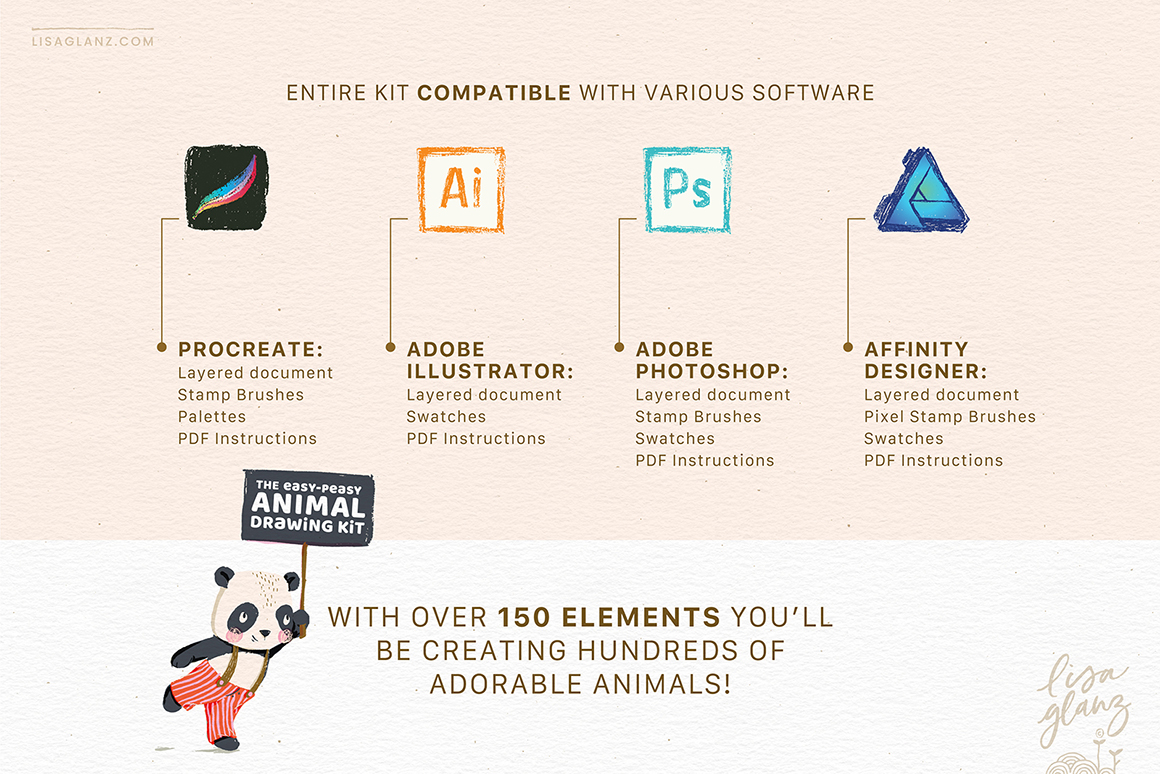
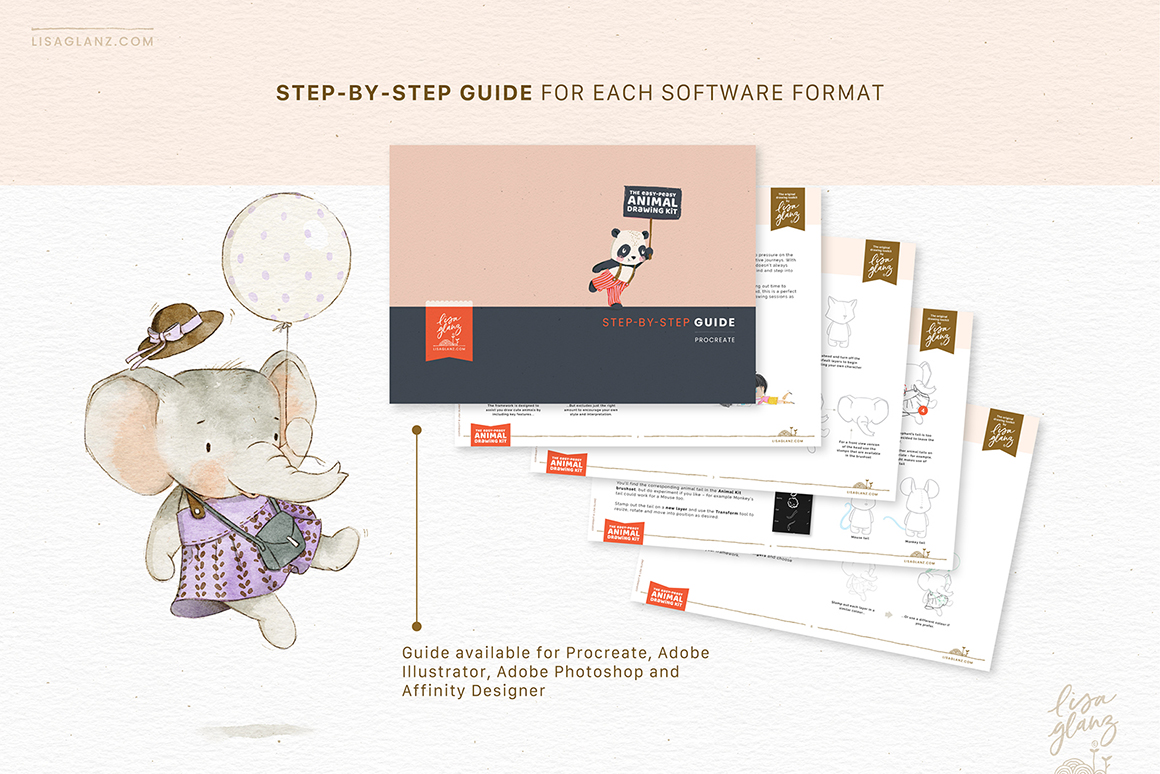



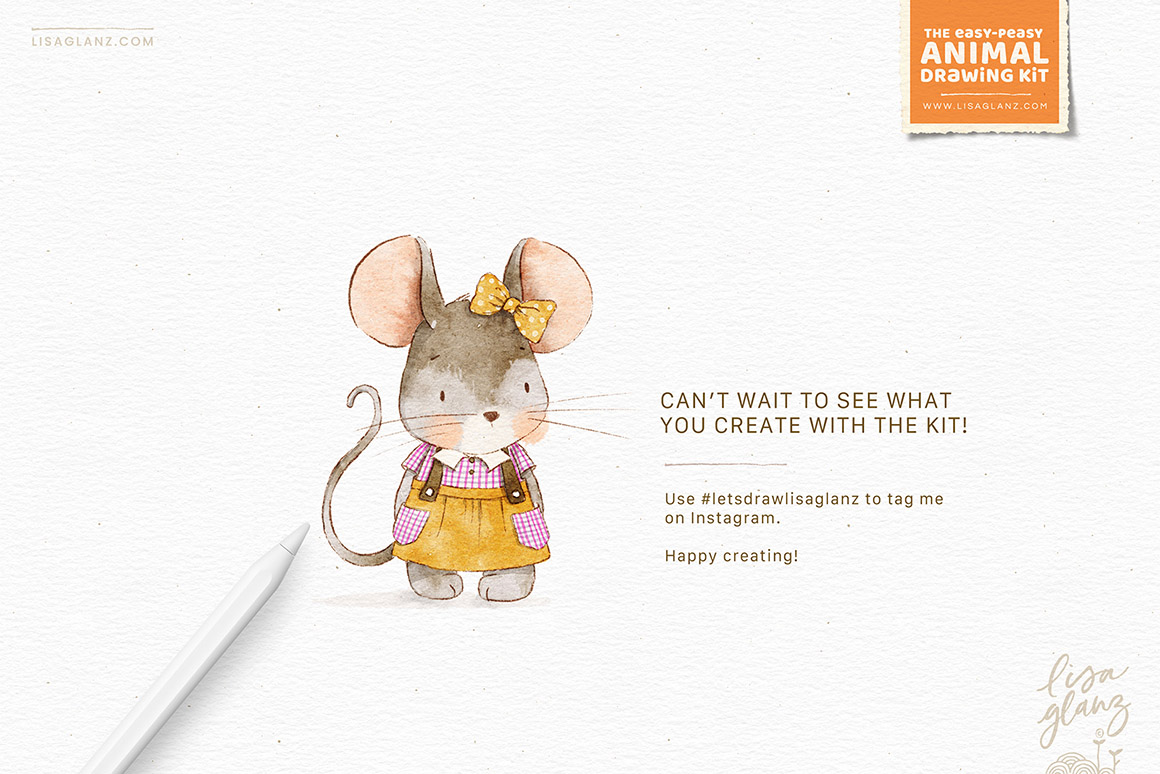
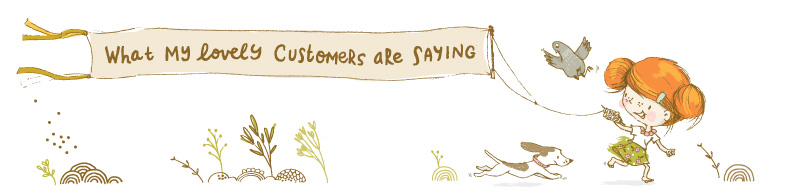

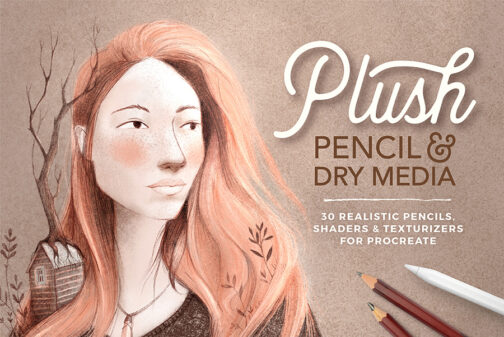

Silvina –
Hi! This kit includes some brushes? Thanks
Lisa Glanz –
Hi Silvina,
You’ll find all the goodies included in the kit in the right hand side bar. I’ll include a quick overview – it includes framework builders for 11 bodies in various poses and 20 different animal heads in two views. Please various accessories, clothing stamps and palettes and a handy guide for drawing cute animals. It doesn’t include any digital art brushes, but rather stamps of each framework and a document for the bodies to help you build with ease. Hope that answers your question. If you have any other questions at all, please don’t hesitate to let me know.
Lara (verified owner) –
Hi Lisa! I love all of your kits! I was curious how you draw the hair of, among other things, the giraffe and lion. I find myself running into it quite a bit. do you happen to have any tips? once again your packages have improved my drawing 100 times. I notice that I really enjoy drawing more so thank you!
Lisa Glanz –
Hi Lara! Super happy to read my sets are helping you! Whoohoo!! ❤️ For the lion and giraffe hair, I used Lisa’s Pencil for the fine hair detail. It can take a bit of work to build up the texture. Use light stroke movements to create a smooth flow when you draw the hair. For the giraffe, I first painted with a lighter brown to create the general hair area, then used a darker colour when I applied the hair strands with Lisa’s Pencil. Hope that helps!
Dorothy –
I love your page and your products 🙂 Do I need an additional brush set? Which one did you use in the video? Thanks
Lisa Glanz –
Hi Dorothy, Thank you! So glad you like it You don’t need an additional brushset to use the Easy Peasy Kit. You are welcome to use any of your brushes you already have in Procreate to add colour to your character. I used the AquaReal brushset in the video tutorial and for most of the example illustrations which you can find here, it goes really well with the little characters
Susanne (verified owner) –
Thank you Lisa for this fabulous easy peasy animal drawing kit. I have only drawn the monkey so far but have loved drawing him in different poses. I didn’t download the palette at first which was a big mistake when I wanted to draw him again and match colours! I’m very new to Procreate and your tutorials have helped me so much
Lisa Glanz –
Yay!! Super happy you’ve already created a monkey character in different poses. Although the small mistakes can cause delays in your workflow, they are actually a blessing as they help us learn much quicker (I bet you won’t make that mistake again ❤️) So at least you have that under your belt! I hope you continue to have many more hours of creative fun with the kit. Happy creating!
Terri Carmichael (verified owner) –
Oops sorry, I maybe should have added, if I tap on the kit ( in my gallery ) Bring it into the area where all icons appear, I can then see the figure outlines after taping the layers icon. However, if I try to start by adding a canvas to work on the layers icon no longer holds the images. I know I am totally missing something basic here. I am seriously thinking I am to stupid to work this out.
Lisa Glanz –
Hi Terri,
You’re definitely not stupid! New technology can be overwhelming. Did you watch the tutorial yet? That will walk you through building a character with the Procreate doc. If you’re still stuck please pop me an email [email protected] with some screenshots or even a video /screen recording so I can see what you might be doing wrong. Thank you!
Terri Carmichael (verified owner) –
Sorry Lisa, I have just read your email. Thank you very much for taking the time to send it to me. I seem to have blundered my way to working out the brushes appearing on canvas, however I can not get the kit from my gallery to open/access and see once I have a canvas on screen. Maybe I am just too old to get my head around it.
Terri Carmichael (verified owner) –
I hope it is okay to ask this question on the reviews page. I am unsure if where I sent this same question to already I will find again in order to see if there is a reply. I purchased this kit ( along with the water painting brushes set ) In down loading I have the kit in my gallery. I can not work out how to open and be able to access it. So sorry to be a pest Lisa.
Lisa Glanz –
Hi Terri, I just popped you an email Please let me know if you have any questions.
Terri –
WOW WOW WOW . Sooooo amazing. The attention to detail at every stage is incredible. Lisa, I can see how much time and thought has gone into all you offer your customers with the whole process. I am an Australian , 74 year old ( late starter to digital art making ) I use to run ( with my husband working a laser machine ) a wholesale business designing themed wooden buttons. We had a distributor selling via agents across Europe to Patchwork and Quilting stores.Much to my great frustration I am no artist unfortunately. I drew my designs by fudging around shapes and distorting them using Corel Draw. Now retired I have found Procreate and have been a little lost with it all. I feel like today I have won the lottery ! I found your site. Subscribed and have already watched a few of your wonderfully inspiring videos. I am about to ‘attempt’ purchasing a couple of your kits. My skill level to work out how to get them into my Procreate brush file is zero. Wish me luck
May –
Hello Lisa! Can I combine this drawing kit and your other kits together? For example, the animal one + people character one? Thank you.
Lisa Glanz –
Hi May, Although they weren’t created to work together, the shapes are definitely interchangeable in the sense they are the same format brush stamp and you can definitely use them together to build forms. For example, you could use the Easy Peasy Animal set to create your cute animal character, then use a shape from the Character Drawing Toolkit as a guide to draw another little character friend. Here’s some ideas how you can use the kits, I did a weekly challenge for a year using the different shapes to create characters.
Tessy –
Hi Lisa! 🙂 I would like to ask , can I claim the finished project as my own? So can I sell it as my original work? Thank you in advance. 🙂
Lisa Glanz –
Hi Tessy, yes absolutely! Here’s a quick article for more info >. If you have any other questions at all, please don’t hesitate to let me know.
Amy –
Can you list what animals are included? I hope it includes sheep and bunny.
Lisa Glanz –
Hi Amy, Yes of course! I’ve just added the list to the side bar under the overview Let me know if you have any other questions at all x
Karen –
Hi, Lisa.
Do you think it is possible to use this pack with photoshop without having much design knowledge?
Lisa Glanz –
Hi Karen, Yes definitely! The building of the framework is super easy, where it might get tricky for you is if you wanted to actually draw your final character in Adobe Photoshop without too much Adobe Photoshop knowledge. If you don’t have too much Adobe Photoshop knowledge, I would then recommend rather building your framework in Adobe Photoshop then printing it our to use for tracing on paper or import a jpeg into Procreate if that’s your preferred form of drawing.
Hope that answers your question. If you have any other questions at all, please don’t hesitate to let me know.
Julie (verified owner) –
This is a fabulous kit! Being new to digital drawing and not being able to draw an animal and have it look like an animal lol this kit took out all the guesswork for the beginning shape. Once I picked my shape I was able to concentrate more on how to use the brushes. Looking forward to trying out more of Lisa’s products!
Lisa Glanz –
Yay! Fantastic Julie!! Super happy you are finding the kit helpful and easy to use. Thank you so much for your lovely review, it’s much appreciated. Hope you enjoy creating your cute characters!