Need a decent system for backing up your Procreate artwork? I share mine below that I’ve recently start using which has been a life-saver!
If you’re anything like me you have a gazillion Stacks in your Procreate gallery. Which makes finding a specific artwork file a nightmare!
Backing up your Procreate files is definitely a must, even if you do what I use to do which is simply drag them onto your Mac and dump them in one giant folder.
That would work if you had unique, very descriptive files names which would make identifying them fairly easy. But in my case, there’s only so many ways I can describe a “cute bunny”! 😂
Needless to say, my filing system left much to be desired! It was time for a spring clean.
In this quick video below I’ll show you the method I’ve started using (which I should have used from the start! Argh!).
The process not only backs up my original Procreate files, but also creates a decent catalogue system which makes finding artwork much easier. Making is super easy to put together a quick portfolio for licensing clients in a jiffy!
Hope you find it helpful!

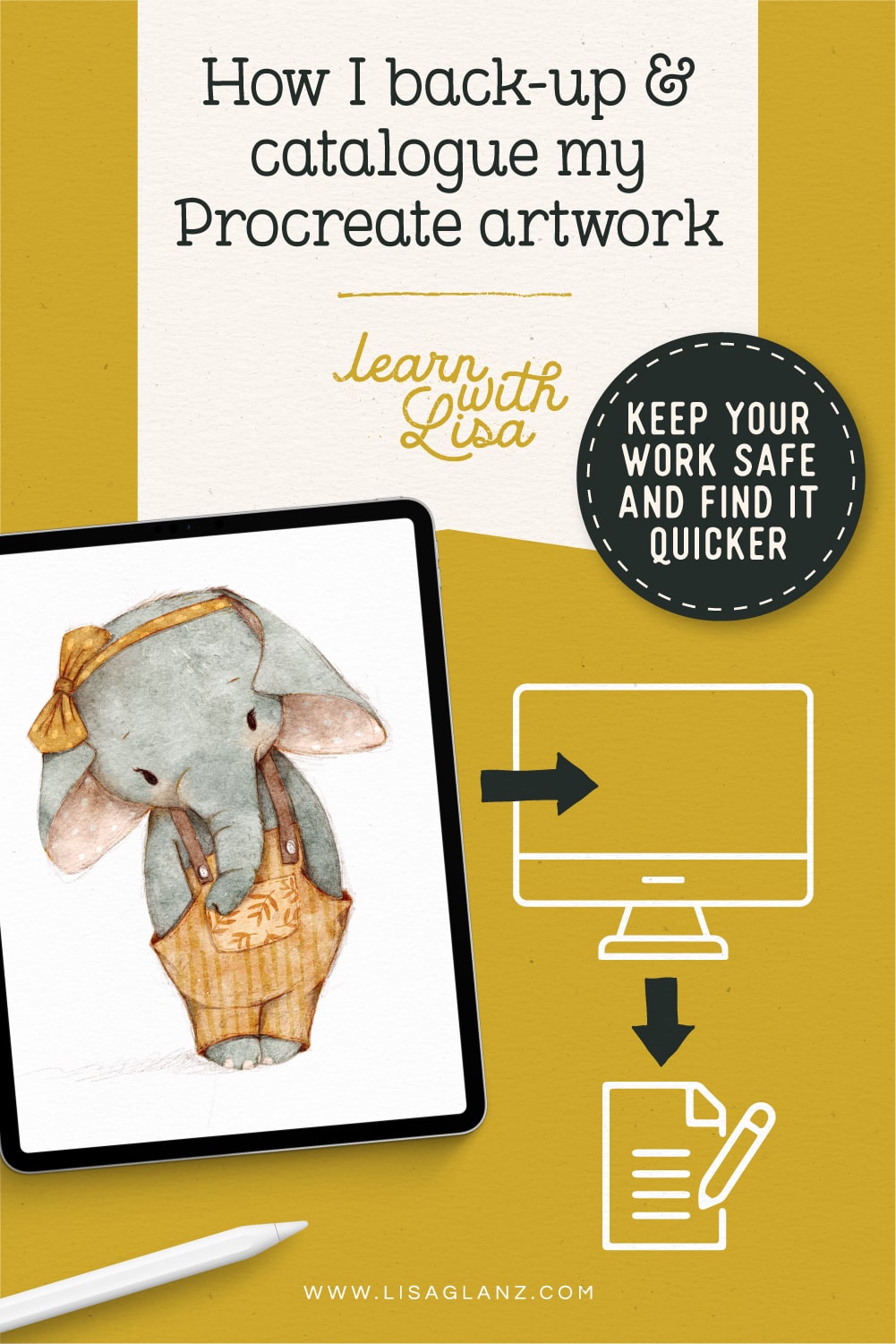


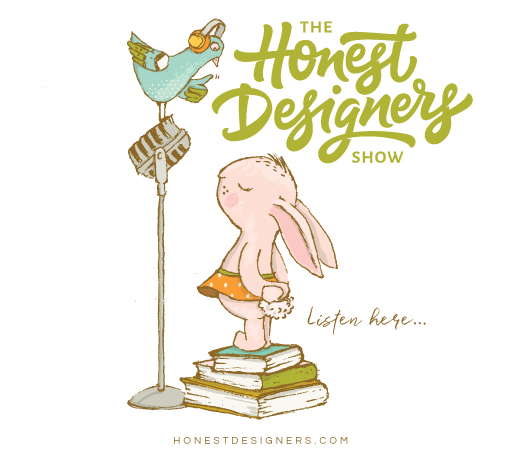





This is excellent! Although I’m a fairly new Procreate user, I’m starting to see how I can get lost in the sea of Procreate files on my iPad already. Thank you for taking the time to share your process for organizing your files! (Now, if I can just get a grip on my brushes…)
It’s a pleasure Amy! I hope this method helps you in the early stages, I wish I started this from the get go! Yes, brushes can be overwhelming If you have a few that you use everyday you could create a “barebones” set and place a duplicate of your favourites in that folder so you don’t have to hunt for them each time.
Hi Lisa, I just wanted to reach out and say a big thank you for the amazing idea you shared! You mentioned that your cataloging system is simple, but I have to say, it’s absolutely brilliant! I’ve been struggling with a similar issue for a while now with my designs on Etsy, and your solution seems like the perfect fit.
Here’s how it usually goes for me: I come up with a new design, let’s say a poster, and I name it something like “Bunny 2.” However, as my shop is on Etsy, by the time I finish fulfilling orders, searching for keywords, and creating mockups or photos, this new design often gets lost in my “designs” folder. I usually pride myself on being organized, but sometimes these spontaneous projects just end up creating a mess.
I’m definitely going to start implementing your system soon because I have a strong feeling that it will work wonders for me. Thank you so much for sharing your ideas and experiences! Sending warm greetings all the way from Germany!
Hi Kasia,
Super happy that you found this helpful! I often have the same issue in the sense that I’m usually quite organised, but when I’m in the full swing of creating, I tend to drop the ball on keeping my files organised. This system has definitely helped a lot with that. Best of luck with your new filing system, hope it keeps things ordered and easy to find
Hi Lisa! I found your website a couple of days ago and I must say I am astonished! All the information you share, the courses, the brushes, and everything I found here is pure treasure! I wish I found you earlier!
Have you created this blissful website on your own? I am spending all my free time navigating it and it seems that the beauty I see with every click is a never-ending enchantment! Keep doing what you do and keep sharing everything you know! You are a star! 🙂
Thank you so much for your lovely comments!! Yay! So glad you found my little corner on the internet. Glad you are enjoying exploring all the little nooks
Yes I did create it myself after many, many tutorials and hours of troubleshooting At least now I know what I’m doing these days Thank you again for your kind words xx