Create beautiful illustrated designs with just a few clicks with The Magical Scene Creator! Perfect for greetings cards, books, posters, branding and so much more!
Built to save you time and prevent those dreaded creative blocks, I’ve designed this kit to include scenes that will kick-start your creative process. Creating finished whimsical designs perfect for your next product or project will be a walk in the park!
This tutorial takes you through one of the main scenes as well as how to combine a character into your adorable scene!
The Magical Scene Creator is on sale here!




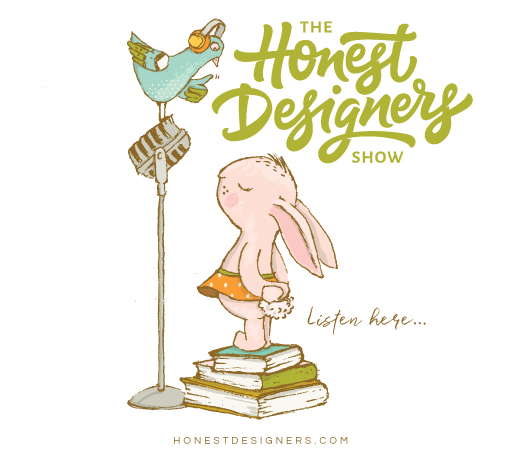





Aww. AWESOME! Huge THANK YOU for this tutorial! It’s really helpful and exactly what I was looking for!
Yay! I’m so thrilled to hear that! I hope you have fun creating your magical worlds 🙂
I just purchased this and can’t wait to play. I am unable to move things around in illustrator.
Hi Christine,
Thank you so much for your purchase, it’s much appreciated! Sorry to hear you’re having technical difficulties, I’ll pop you an email to assist you 🙂
Your characters are charming! Thank you for the video. I plan to make stories for my grand children. I use affinity designer for the ipad and your products work very well with it. Looking forward to more scene creators. ❤️
Hi Karen,
That makes me so happy to know that you’ll be using the characters to create stories for your grand children! So glad that you find the format of the file useful, hope you have fun creating your designs.
I can’t find this to purchase in your Shop.
Hi Toby, the Magical Scene Creator is sold exclusively on Design Cuts. You can find it here. If you have any other questions at all, please don’t hesitate to let me know.
Looking at now buying Affinity designer to allow for using magical scene creator (please confirm IOS compatibility). Is there an ideal process to add newly built characters.from designer and then.finishing with magic canvas. You offer too many wonderful tools!
Hi Graham,
We have already spoken since this message so I know you’re already on track with all your wonderful creations in Affinity! If you’d like to use the Magic Canvas files with work from Affinity, I would recommend using the Adobe Photoshop version of the Magic Canvas directly in Affinity. That way you can adjust the texture layers to suit your project directly in the app you’re working in. Hope that helps!
Hi Lisa,
I’m just discovering all your lovely creations and have purchased a number of brushes and kits both here and on Design Cuts. I noticed the ‘magical scene creator’ has been around a while and looks like it’s not specifically for Procreate. Will there be an updated version for Procreate or is there a workflow you recommend for this set?
Thanks
Hi Jeanette,
Thank you so much for your purchase, it’s much appreciated!
I wish I could convert the Magical Scene Creator to Procreate but unfortunately the big hurdle is the layer limitation. For artwork to be a fair resolution, the files need to be big which reduces the amount of layers available, especially for users with smaller iPads. The Creator makes use of many layers so essentially Procreate can’t provide enough layers for the creator to work unfortunately. Maybe with each update that will improve!
Hi Lisa,
Thanks so much for your response. I was afraid it was something like size issues, but I thought I’d ask anyway . I don’t have Photoshop anymore; I used to use it a lot many years ago but since I just had it for personal/hobby use, I couldn’t justify the cost to keep updating it. I do, however, have Affinity (Design and Photo) and I noticed that it handles Photoshop files quite nicely–even Smart objects (like in Mock-ups). I downloaded your free Bear Scene creator and it seems to open fine. Now I just need to get back into learning Affinity
Glad you have Affinity Jeanette!! Completely forgot to mention that The Magical Scene Creator works well in Affinity – the Photoshop files, not the Illustrator files so much, those sometimes come through a bit jumbled. But I’ve tested the Photoshop files in Affinity and they all work perfectly. It’s definitely a fantastic alternative to Photoshop at a fraction of the cost.