Take your Procreate drawings to the next level by adding texture and whimsical details!
Adding texture in Procreate can sometimes feel a bit overwhelming – there’s so many brushes, techniques, stamps, where do you start!
I’m going to help you overcome that anxiety by showing you some easy techniques you can apply to any digital drawing. In this Procreate tutorial you’ll learn how to add texture to a cute fox to enhance the character – take it from ‘meh’ to something special! We’ll also be adding a lovely woodland background scene, but don’t worry, it’s easier than you think!
I used some of my pattern brushes in the tutorial including the Lines which I rotated to run vertically, you can learn how to rotate and scale a pattern brush design here if you’re not sure how to do that.
I’ll be using a fairy limited colour palette which you’re welcome to download below to follow along.
>>Download colour palette here<<
I used brushes from The Instant Artist Collection to add all the texture and details in Procreate. Feel free to tag me, I’d love to see what you create! #letsdrawlisaglanz
Happy sketching!




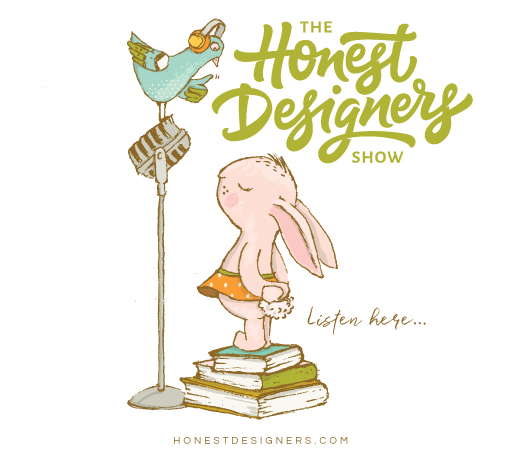





I really love your work. I’m a huge fan of Design Cuts and so enjoy your perspective and talent. And, your generosity with your website freebies….
Thank you Ruth! I truly appreciate your lovely kind words. It’s a great pleasure to share, hope you enjoy creating with the free goodies 🙂
So much fun. Learned a lot. Thanks for this tutorial. I always enjoy them.
Great pleasure Anita! So glad you found it useful 🙂
How do I make the pattern lines vertical as it is horizontal in my brush set?
Sorry and should have researched more and I found the answer. You may disregard this question. Thank you.
Hi Lynn,
Glad you are sorted! Pop me a message if you have any other questions at any stage.
Bellissimo tutorial, grazie Lisa! Mi piacerebbe molto imparare a creare dei pennelli, hai già fatto un tutorial su questo argomento?
Hi Carla, So glad you enjoyed the tutorial! I don’t unfortunately have any tutorials on how to create Procreate brushes. Sorry about that!
Well this is a wonderful surprise! I am a fan for years and bought a lot of your beautiful material. I always worked with Photoshop and a few weeks ago I bought Procreate and now I saw your name & tutorials on a community page. Yeaaaaah! I really looking forward learning from you.
Ciao Lisa, grazie di cuore per questo meraviglioso tutorial! Ho acquistato anche il set di pennelli “The Instant Artist” La tua arte é straordinaria, incantevole e dolce. Hai fatto rinascere in me, la voglia di sperimentare nuove tecniche del disegno in digitale.
Aww! That makes me super happy to know your excited and inspired to create art!! Yay! Thank you so much for your lovely comments and your business, it’s much appreciated!
Oh Lisa I enjoyed this so much! It’s what I needed in terms of what to place in the background. It was so much fun! I love your little fox a lot. Whilst following your tutorial I did a squirrel and although I did everything you did mine turned out bolder and more masculine 😀
Yay!! Super happy you enjoyed the tutorial Yasmin! Your squirrel sounds fantastic! Hope you continue to have fun exploring the brushes and creating cute characters xx
Hi super cute .Did you sketch the fox or use character stamp set .thanks
Hi Tracey,
I sketched out the fox and used the rough sketch as my starting point. You can however use the Easy-Peasy Animals Drawing Kit to create a fox and use the same technique in this video to add colour. Hope that answers your question. If you have any other questions at all, please don’t hesitate to let me know.
Hi Lisa! I’m completely new to Procreate as I finally got an iPad that will run it this week, and am hooked on your tutorials and products!! I’ve bought several and have a giant wish list of more.
I’m embarrassed to say that I have the same question as Lynn above, except I did not find the answer by Googling. How do you get the line pattern brush to be vertical? Nothing I try seems to work. Thank you!
Oh dear! After searching in vain online, I found the wonderfully clear tutorial on your website for how to do it. Thank you for posting that!!
Hi Amy! How exciting to get an iPad! I’m sure you are going to thoroughly enjoy exploring and discovering Procreate Please don’t be embarrassed, we all started somewhere and no question is silly. I’m super happy you found the tutorial! Happy creating!