In this fun tutorial you’ll learn how to draw and paint a cute little dog in Procreate using a variety of shapes and brushes.
I’ll walk you through building your framework for the pooch using the Character Drawing Toolkit. From there we’ll sketch out our basic form, then move onto adding colour.
This time we’ll be using the AquaReal watercolour brushes to add colour. Digital painting doesn’t have to be scary! I’ll show you some simple techniques you can use in your painting to add colour variation and interest to your little dog.

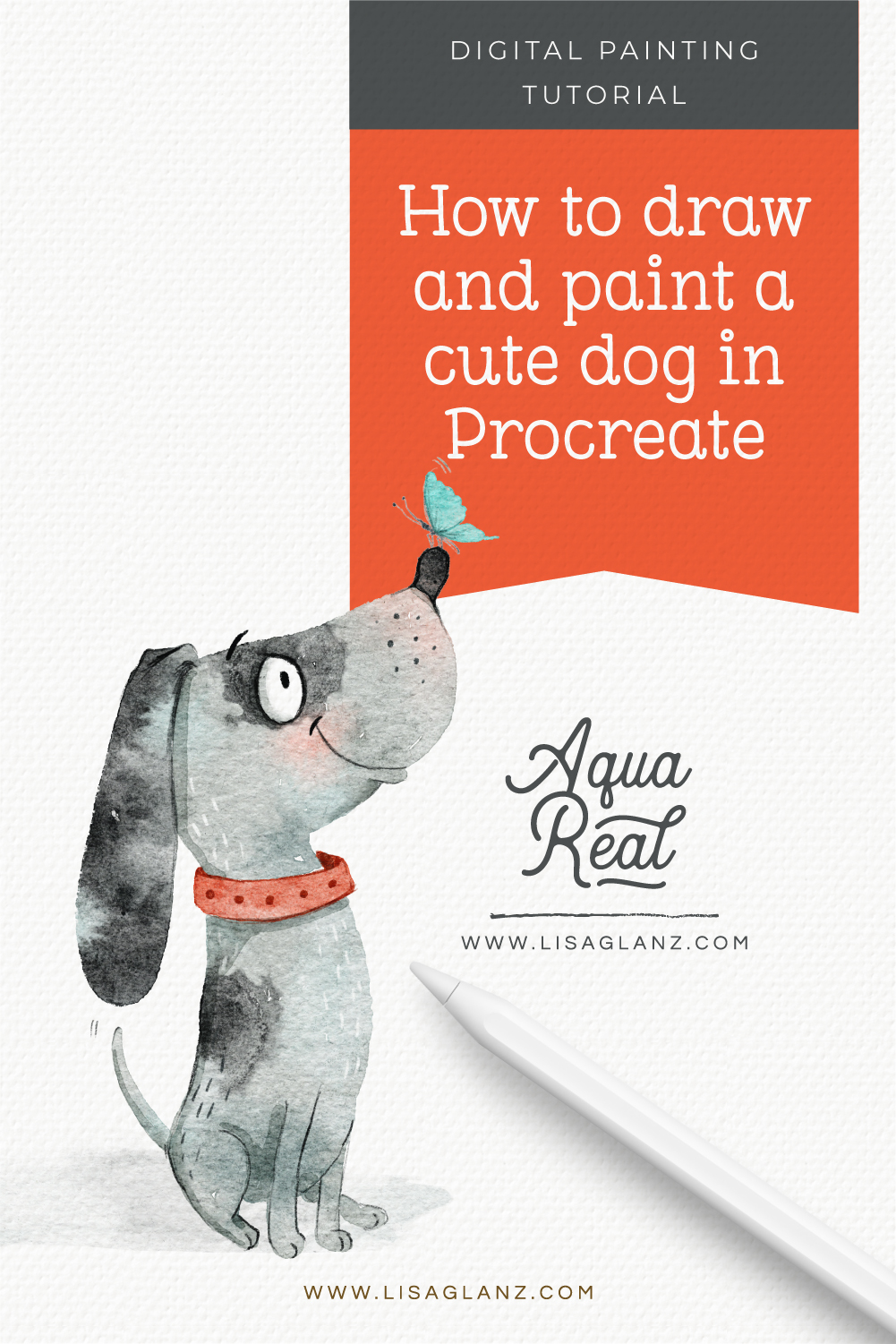


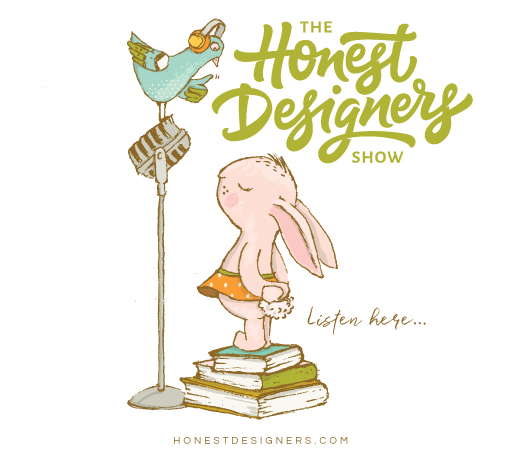





I would love to see more tutorials
Hi Teresa, I’m definitely hoping to do many more in the future!
Such a lovely tutorial.I have to admit, that I´m sometimes overwhelmed with all the features and possibilies of all the brushes and stamps. Your tutorials help me a lot to focus a bit more and to remind myself, how I use them properly ;o)
Hi Anja,
I completely understand, being new to a process can be quite overwhelming which is why I hope to offer many more tutorials in the future to help those at the beginning phase. So glad that you found this one useful!
can I use in photoshop?
Hi there! The Character Drawing shape brushes are compatible with Adobe Photoshop. But unfortunately the AquaReal watercolour brushes are only compatible with Procreate.
Hope that answers your question. If you have any other questions at all, please don’t hesitate to let me know.
Hi Lisa, your brushes are addictive…I have almost the whole library.
Your art is the perfect match, sophistication & cuteness.
Why do you need a white layer ? Is it because is watercolour ? And I tried to change the colour background and it looks weird, the transparency…the eyes….How do you get a different background when painting with watercolours brushes?
Another question from a tutorial in Desing cuts….it’s about Procreate patterns and Illustrator. You said something like we could convert Procreate patterns into Illustrator swatches….without vectorising it….but I don’t understand the point of illustrator swatches…. We can’t make patterns in Illustrator with raster images.
Is it for the companies that require you an ai. Document?
Thank you for sharing your knowledge.
Hi Belen! Thank you so much! So happy you’re enjoying my brushes ❤️ I really appreciate your kind words, thank you xx
Watercolour brushes are quite translucent so they need a white background (like paper) to look great. If you want a solid colour background, I recommend following the steps in this video to isolate your painting first, then adding your final PNG file into a new doc where you can add a soldi background. Alternatively, if you want a painterly background, you can use a combination of the big wash brush and stamps to create a painterly look. Hope that answers your question. If you have any other questions at all, please don’t hesitate to let me know.
Oops, forgot to answer your second question. I like using Adobe Illustrator to test my patterns, I find it much easier. You can import your Procreate pattern block into Adobe Illustrator then make sure you “embed” the image. once you’ve done that you can drag it into your swatches panel to test it the same way you would if you created the repeat block in Adobe Illustrator. I only do this if I am testing, this is not for sending to clients. You can also use raster images to make patterns in Adobe Illustrator, just make sure you embed the images if you want to drag them into the swatches panel for testing the repeat block.
Thank you for your huge help